Last week I downloaded an e-book of a novel from the Internet and the downloaded file was in PDF format. When I was halfway through, I realized that there were no page numbers, so I didnt know which page I was on. So, I want to add page numbers to these PDFs, so lets take a look at how
Add PDF page numbers
Add page numbers into PDFs with ease

Upload up to 10 files at a time, and support the PDF format

















 Pricing
Pricing
 From device
From device
 From Google Drive
From Google Drive







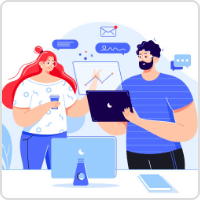
 1570
1570








