Watermarks may not significantly affect the content in digital files, but when printed out,
watermarks may have a negative impact on the final effect. Watermarks can cause blurry or
unclear printouts, especially if the print quality is high.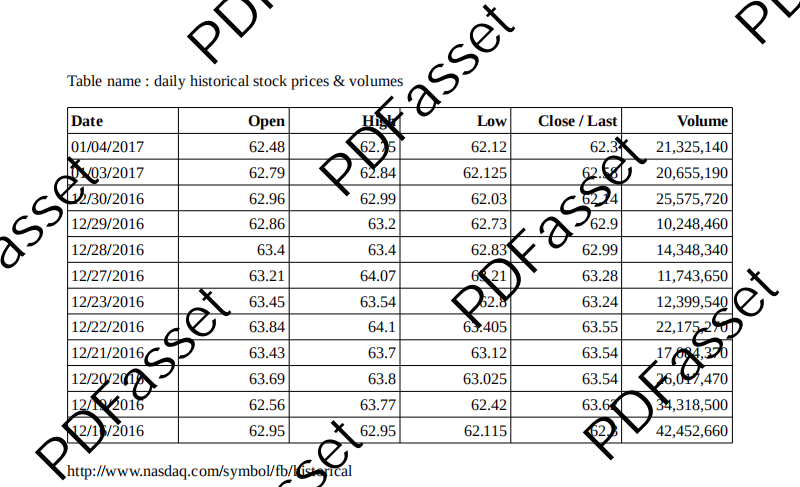
Removing watermarks ensures the best visual performance of printed documents so that
the content of each page can be presented clearly and accurately. This optimization not
only improves the overall quality of printed documents, but also ensures the consistency
and professionalism of paper documents in appearance, providing high-quality support for
the actual use of documents.
إذا، هل تعرف كيفية إزالة العلامة المائية من ملف PDF؟ اليوم سأقدم طريقة مفيدة لإزالة العلامات المائية من ملف PDF.
افتح بحث Google، أدخل PDF لإزالة العلامة المائية، ابحث عن الرابط إلى PDFasset وافتح الموقع.
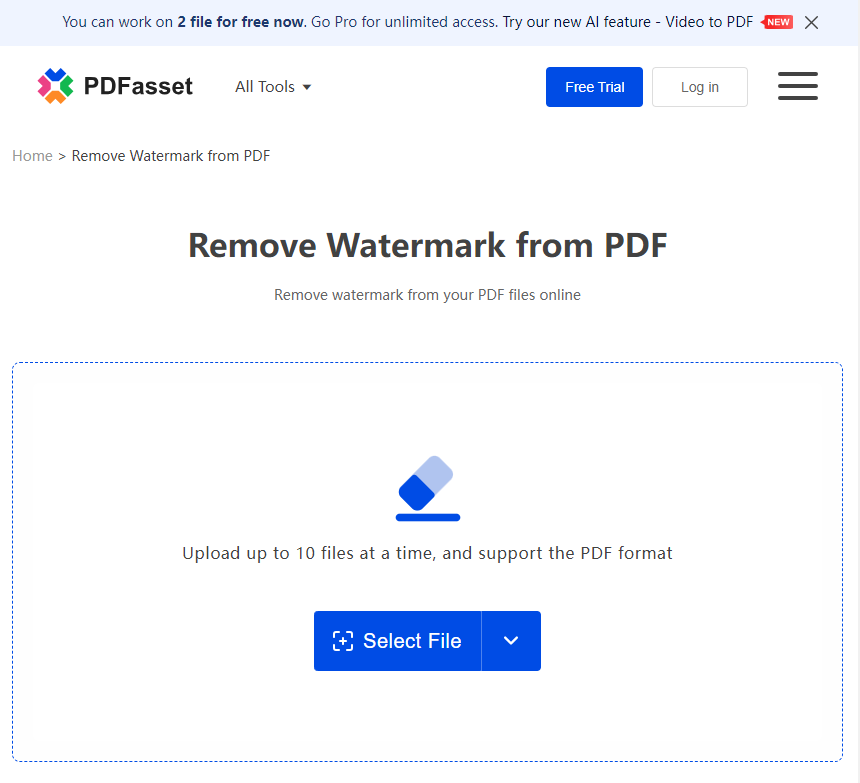
عندما تفتح الصفحة، يمكنك رؤية العنوان الأكبر "إزالة العلامة المائية من ملف PDF".
هناك زر عملية أسفل للسماح للمستخدمين بتحميل المستندات التي تحتاج إلى أن تكون
محملة بعلامة مائية.
Next I will introduce the specific steps
1. Click the "Select Files" button and select the target document to remove the watermark;
2. After clicking Confirm, wait for the document to be uploaded until the end;
3. When the processing is completed, 2 buttons will appear. Select the download button
and save it locally;
4. After opening the document, you will find that the watermark on the PDF has
disappeared;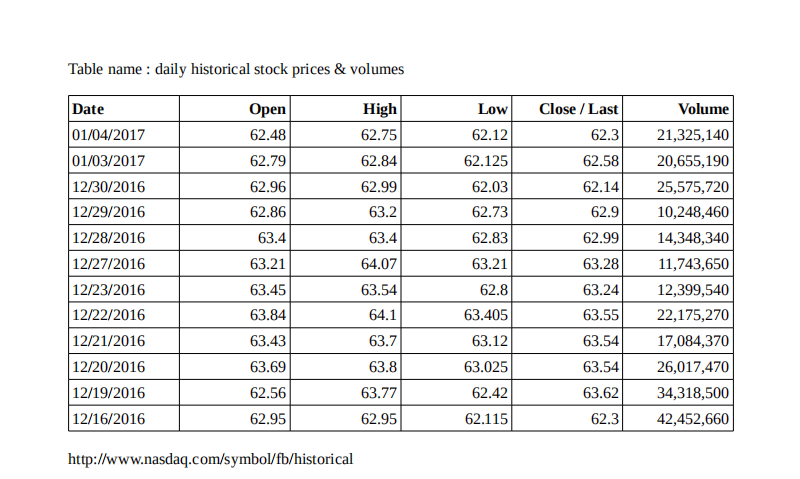
إذا قمت بطباعة هذا المستند مرة أخرى، فلن يكون هناك مشكلة،
سيكون واضحًا ونظيفًا ومرتبًا.
مرحبًا بكم في تجربة مجموعة متنوعة من أدوات PDFasset

















 Preisgestaltung
Preisgestaltung

 1830
1830












