We will encounter a lot of PDF files in the learning process. Currently, many PDF files are encrypted, that is to say, you cannot change the content, which is very troublesome! Some encryption just does not allow the file content to be modified. Sometimes we can understand that the most annoying thi
إلغاء قفل PDF
افتح ملف PDF الخاص بك عبر الإنترنت باستخدام أفضل أداة لإزالة كلمة مرور PDF

قم بتحميل ما يصل إلى 10 ملفات في المرة الواحدة، ودعم تنسيق PDF

















 الأسعار
الأسعار
 من الجهاز
من الجهاز
 من جوجل درايف
من جوجل درايف










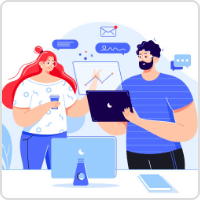
 1244
1244







