Die Umwandlung von Excel in PDF ist etwas, das wir oft in unserem tglichen Leben verwenden. Wie knnen wir die Konvertierung einfach abschlieen? Heute werde ich Ihnen eine Methode vorstellen. In unserer tglichen Arbeit konvertieren wir oft Excel in PDF, damit unsere Dateien p
Excel in PDF
Konvertieren Sie Excel-Tabellen in PDF-Dokumente

Laden Sie bis zu 10 Dateien gleichzeitig hoch und unterstützen Sie die Formate XLS und XLSX

















 Preisgestaltung
Preisgestaltung
 Von Gerät
Von Gerät
 Von Google Drive
Von Google Drive






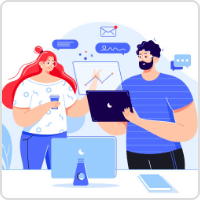
 1724
1724








