PDF is a fixed, lossy, compressed file format that can keep the layout and style of the document unchanged no matter what device or platform it is viewed or printed on. But what if we want to convert Word to PDF? This method easily helps you do it! Come with me to see the specific steps!The first s
Word to PDF
Make Word files easy to read by converting them to PDF

Upload up to 10 files at a time, and support the DOC and DOCX formats

















 Pricing
Pricing
 From device
From device
 From Google Drive
From Google Drive









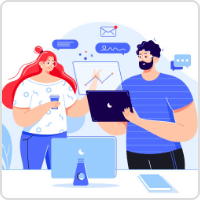
 2156
2156








