What are you most afraid of at work?
Work overtime! It must be what everyone is most afraid of. When I am about to get off work, I suddenly have an urgent task. The editor has a deep understanding of this: when I was about to get off work, Boss sent a compressed file. After decompression, it was scattered as separate PDF files, and asked me to combine these PDFs into one file and print it out. At this time, if I am a newcomer in the workplace, I must go to the print shop to print out all the documents, merge and proofread them page by page, and work overtime until late at night. But now that I am an experienced office worker, there is naturally a faster and more efficient way to realize the operation of PDF merging. Come and learn it!
Step1: Open the PDF online conversion platform - www.pdfasset.com

Step 2: Select the "Merge PDF" option, enter the page for uploading PDF files, and select the PDF files that need to be merged
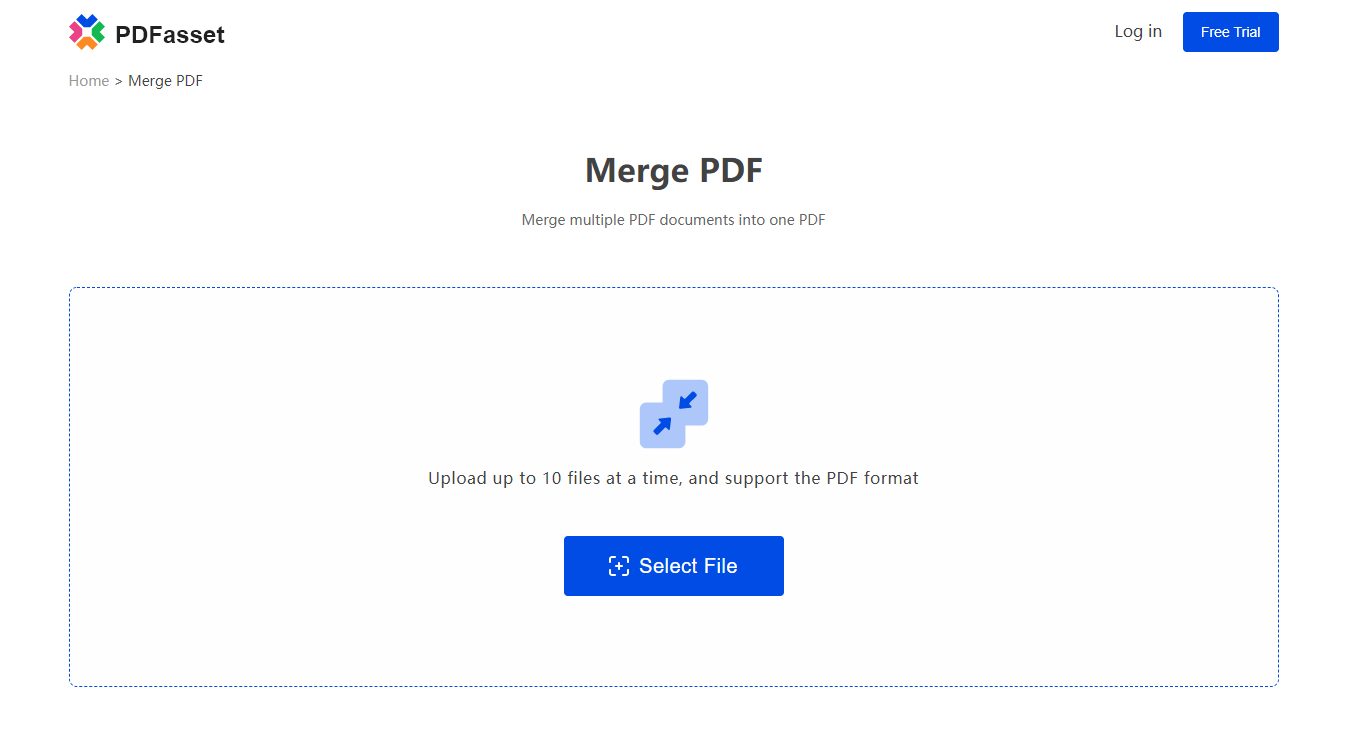
Step 3: Wait until all files are uploaded, click "Start Merging", and PDF merging will begin.
Step 4: Finally, click "Download" to get the merged PDF file.
Simple isn't it? Even if the leader gives you this task before get off work, you can complete the online PDF merge in a few minutes! Collect it now!

















 Pricing
Pricing

 2053
2053












