PDF is a commonly used format for documents, and as a professional, you have to deal with it almost every day. I often encounter multiple PDF files, and it is very troublesome to click to view the PDF documents one by one. Is there any way to solve this problem? In fact, as long as you master the skills of merging PDF documents, you can not only improve the efficiency of viewing, but also get off work on time.
1.First open the online PDF document processing platform - www.pdfasset.com

2.Click the "Merge PDF " icon to enter the PDF document upload page, and add the PDF documents that need to be merged into the merge window
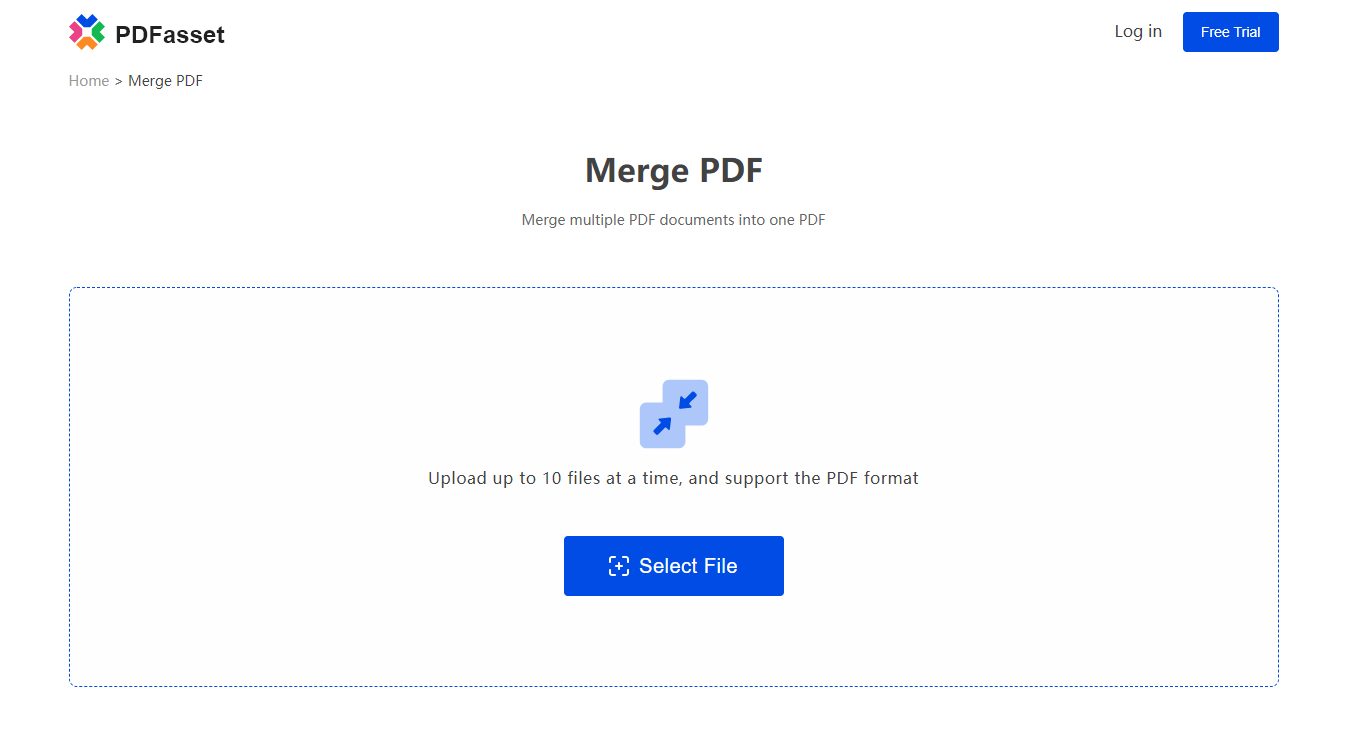
3.Click "Start Merging" to merge multiple PDF documents together
4.After the PDF document is merged successfully, click the "Download" button to get the merged document
The above are the PDF document merging skills. Combine multiple PDF documents to make your document viewing more efficient. If you want to get off work on time, why don't you try it?

















 Pricing
Pricing

 2080
2080












