PDF files downloaded from the Internet sometimes encounter a situation where one file is split into several PDF files, and it is very inconvenient to switch back and forth when viewing them. So if you want to merge multiple PDF files, this PDF merging method is definitely suitable for you!
1.Go to the website for online PDF document processing: www.pdfasset.com

2.Click the "Merge PDF" icon to enter the PDF document upload page, and add the PDF documents to be merged into the conversion window
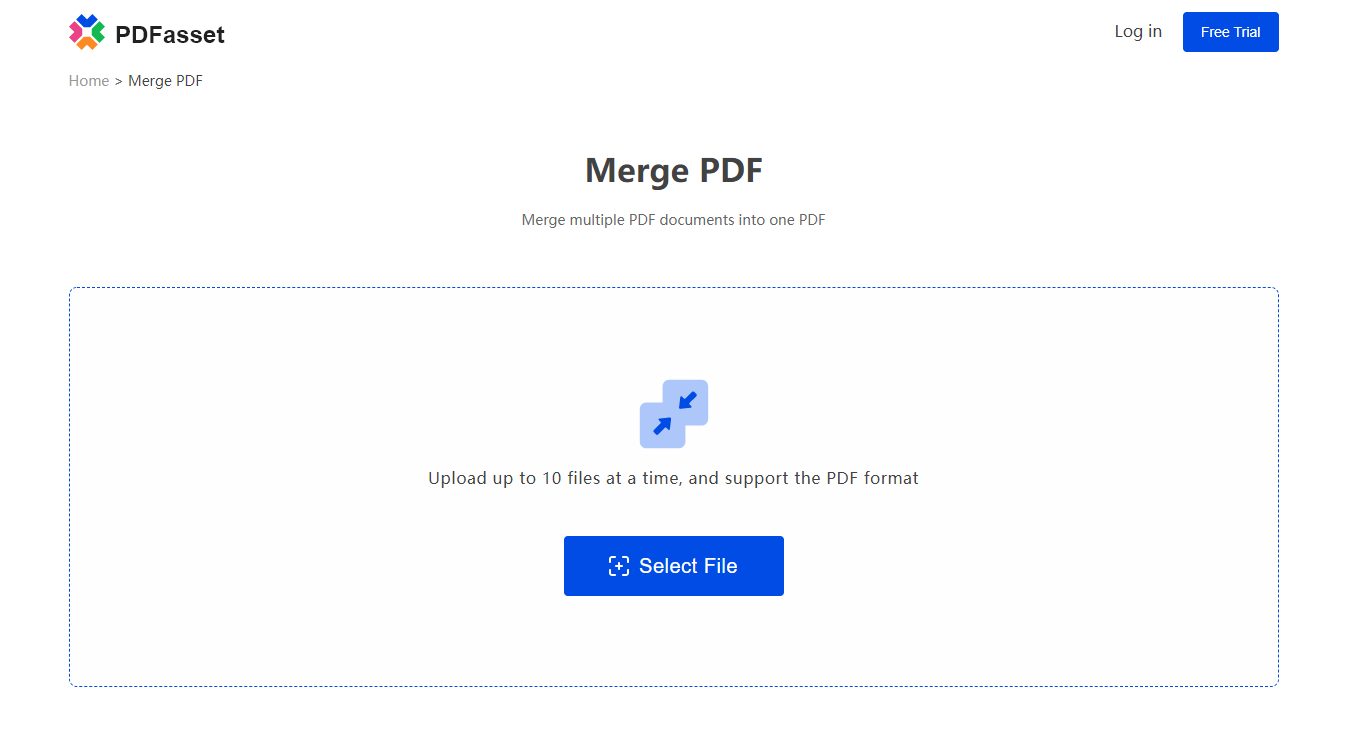
3.Click the "Start Merging" button to complete the PDF merge
4.Click the "Download" button to get the merged PDF file
Is this PDF merging method very simple? Everyone will definitely encounter the need for PDF merging in daily office life, hurry up and learn this method!

















 Pricing
Pricing

 1823
1823












