How to add a watermark to a PDF file? In our work, we will encounter the circulation of some important commercial documents. Because we are afraid of being copied and stolen, we will choose to add a watermark to the file. Basically, watermarks will be added to various formats. Although it is difficult to edit PDF documents, it is still necessary to add watermarks to ensure that the information is not arbitrarily stolen. Do you know how to add watermarks to PDF files without converting PDF documents to other formats? Next, give Share this great way to add watermark to PDF.
First, open the browser on your computer, search for PDFasset official website , and then click [Watermark PDF] in [Document Processing] on the home page, and click to enter

Then click [Select File] to upload the PDF document according to the prompt. After the upload is complete, set the watermark type, font, transparency, etc., and then click [Start Now]. After adding the watermark, download the document to the desktop
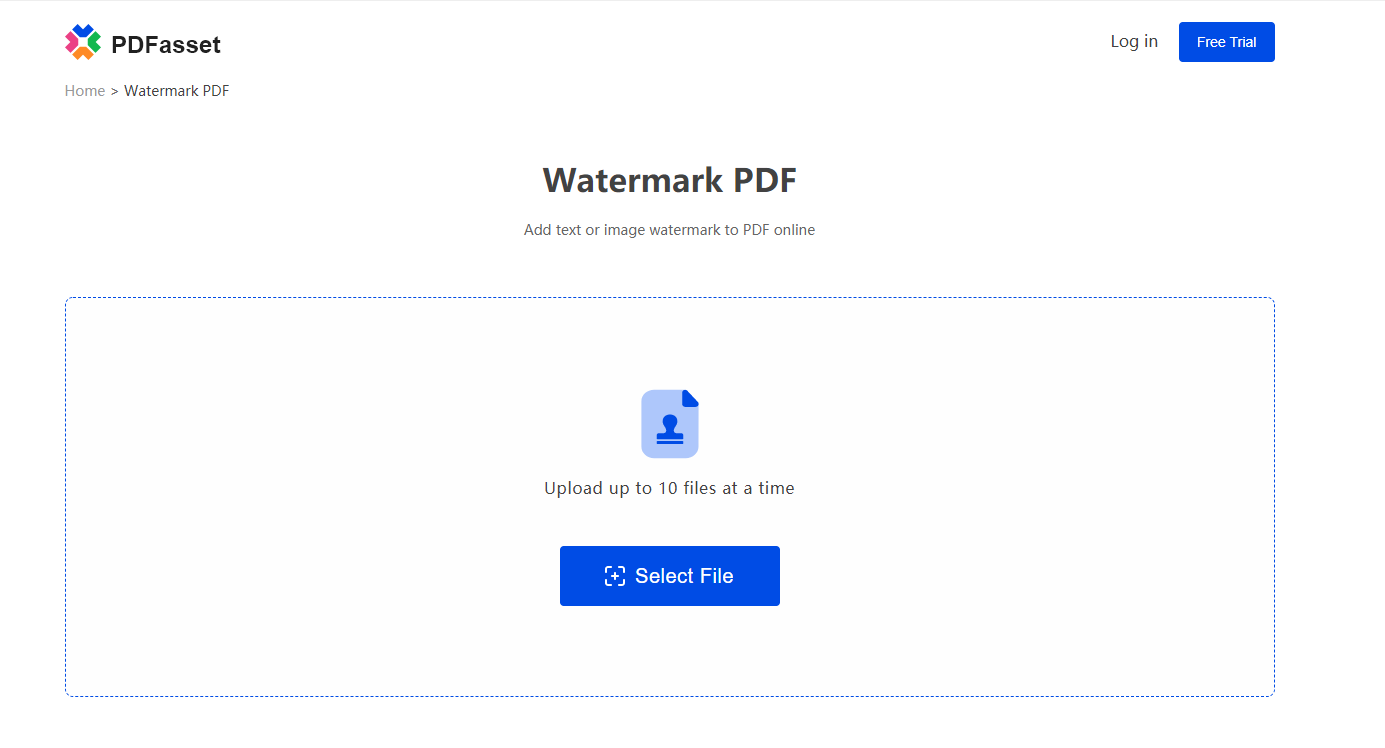
How to add watermark to PDF ? The above is how to add watermark to PDF file. Let’s learn it quickly, it will always help you in future office life

















 Pricing
Pricing

 2224
2224












