Nowadays, many materials on the Internet are saved in PDF format. The safety, convenience and excellent printing effect of PDF are deeply loved by the majority of students and office parties. However, the inherent difficulty of editing PDF is also a headache for everyone. Compared with the convenience of Word editing, many friends think about how good it would be to convert PDF to Word.
So is there an easy way to easily convert PDF to Word? Of course there is. Today, I recommend a website that converts PDF to Word without downloading software, which is very convenient
First, open the online PDF document conversion platform: www.pdfasset.com

Then click the "PDF to Word" icon to enter the PDF document upload page, and add the PDF document to be converted into the window
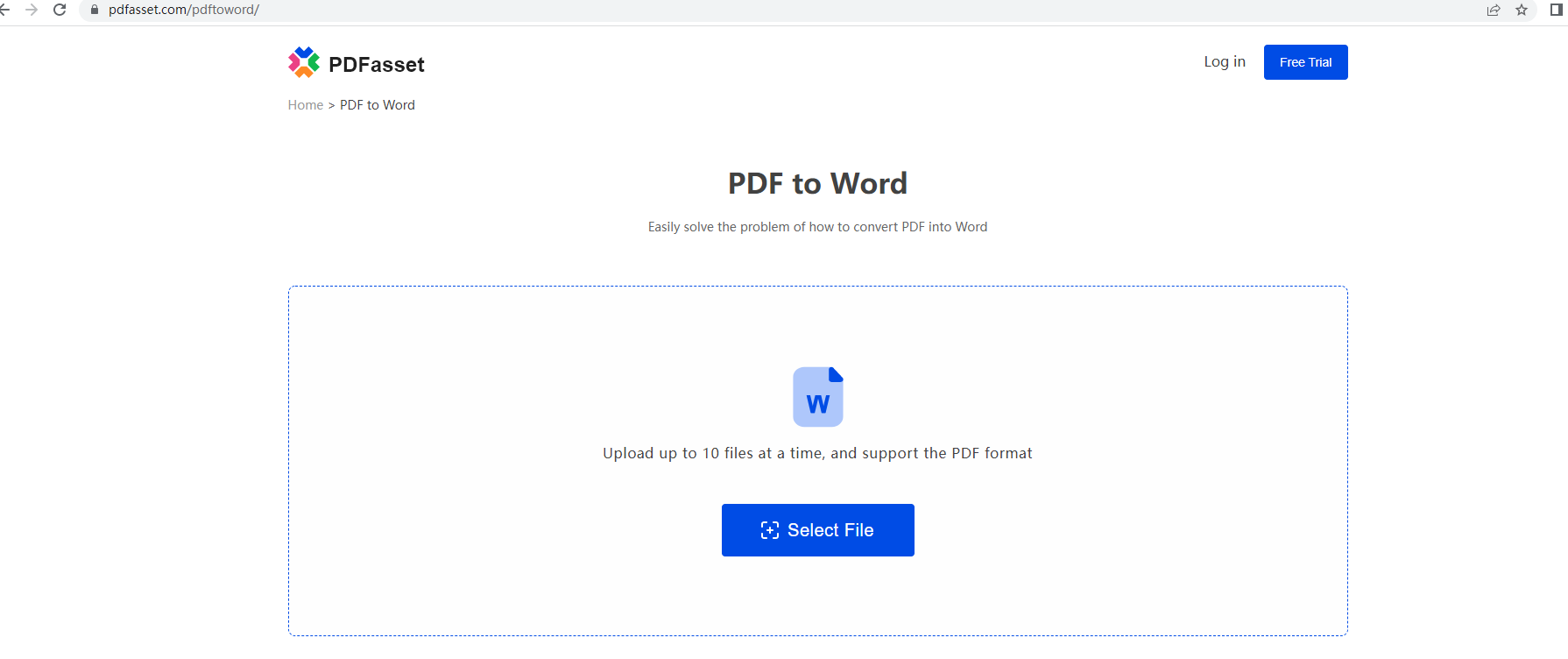
Then click the "Convert" button to convert PDF to Word
After the conversion is successful, click the "Download" button to get the converted document;
Since you know this website for converting PDF to Word, you don't have to worry about converting PDF to Word anymore, let's learn it now!

















 Pricing
Pricing

 3015
3015












