As professionals, PDF is one of the file formats we encounter most often. But when we need to view multiple PDF files at the same time, we need to merge multiple PDFs together for a more intuitive viewing. PDF merging can not only improve everyone's reading experience, but also help save files and reduce the occupied computer memory. So how to do PDF merging? Today we will learn how to operate PDF merge together.
1.Open the PDF online document processing platform - www.pdfasset.com

2.Click to select "Merge PDF", enter the page for uploading PDF files, and select the PDF files to be merged
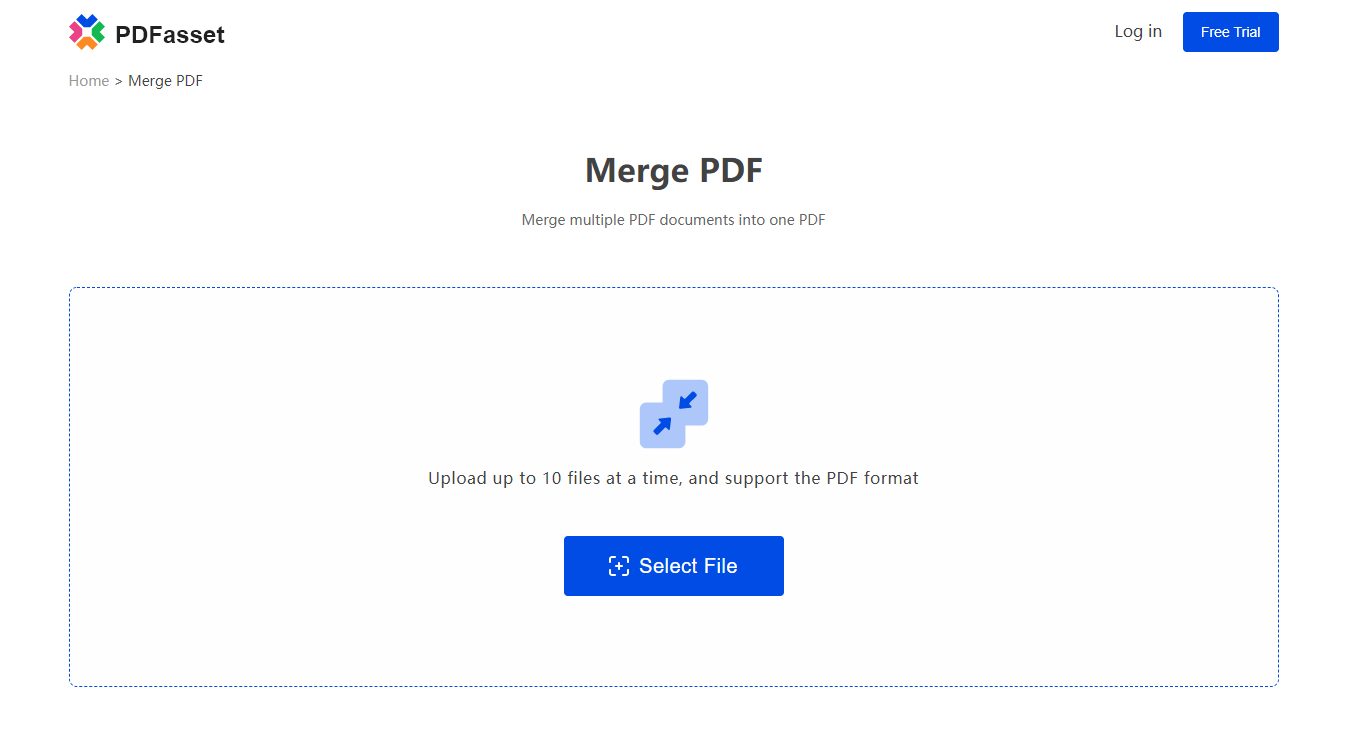
3.After the file is uploaded, click "Start Merging" to start the PDF merge of the requirements document
4.Finally, click "Download" to get the merged PDF
Good tools can make us do more with less. Just like PDFasset can not only merge PDF, but also include PDF compression and some other PDF conversion functions. Collect such a comprehensive website quickly!

















 Pricing
Pricing

 1341
1341












