This morning, Big Boss sent dozens of PDFs to my mailbox without a word for me to merge. I checked online how to quickly merge multiple PDFs and found that the answer is quite simple, that is, merge PDFs online. Today, I will share with you a simple and convenient online PDF merging technique.
Let's see how I do it together!
First, open the PDF online processing platform in the browser - www.pdfasset.com

Next, click the "Merge PDF" icon to enter the PDF document upload page, and upload the PDF documents that need to be merged
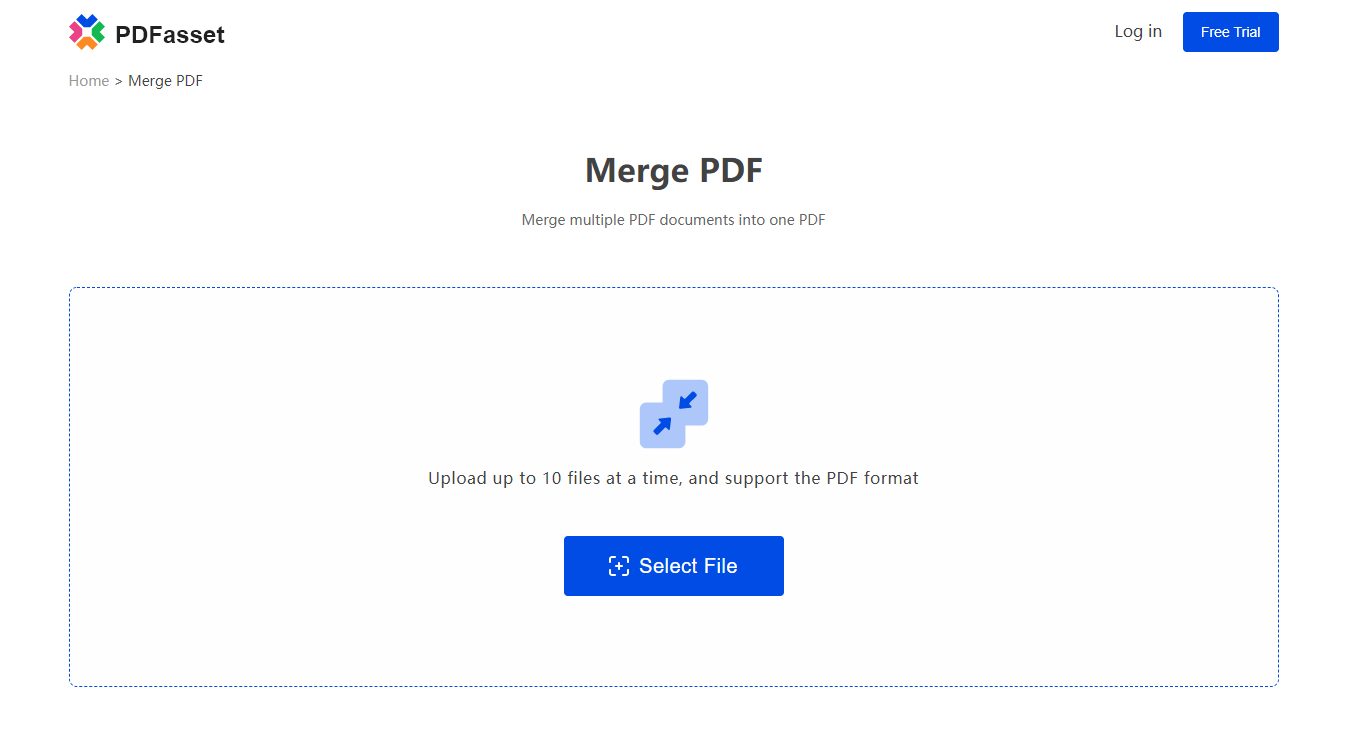
Then, after the file is uploaded, click the "Start Merging" button to realize online PDF merging
Finally, click the "Download" button to get the merged PDF document
Online PDF merging is a relatively practical operation skill in the workplace, and the above steps help you save the trouble of downloading and installing software, improve work efficiency, and will never face dozens of PDFs in the future. Don't know where to start. If you need it, please click to collect it!

















 Pricing
Pricing

 1946
1946












