In daily office study, in addition to converting PDFs, sometimes because there are too many files, we also merge PDFs. There are many ways to merge PDFs, such as merging PDF documents through a PDF merger, or entering PDF Online editing platform for online PDF merging, or PDF merging through a PDF editor.
Different PDF merging methods have their own advantages. Today, I will share with you a simple PDF merging technique—online PDF merging. It does not need to download and install software. It is very simple and convenient. Let’s take a look at its specific operation.
1.Open the PDF document processing platform: www.pdfasset.com

2.Click the "Merge PDF" icon to enter the PDF document upload page, and add the PDF documents to be merged to the window
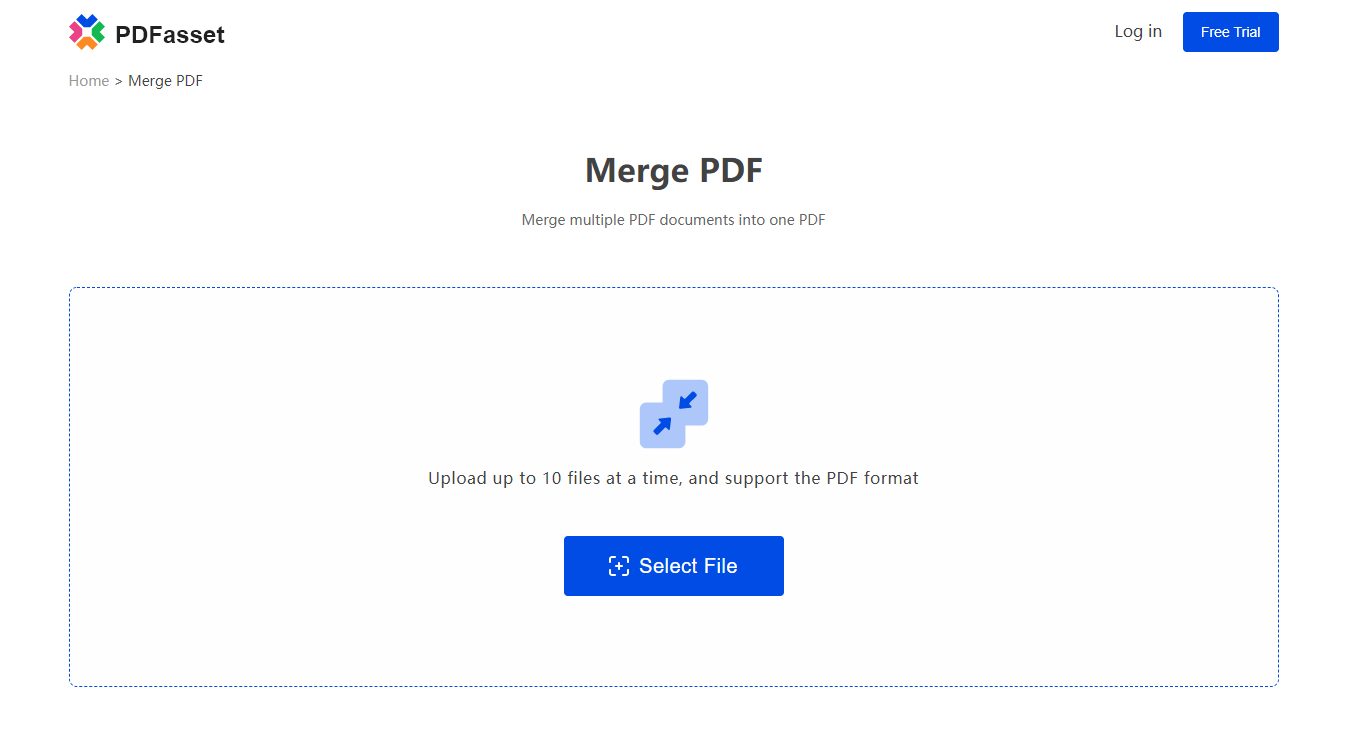
3.Click the "Start Merge" button to realize online PDF merge operation
4.After the documents are merged successfully, click the "Download" button to get the merged PDF document
The above are the online PDF merging skills. You only need to remember the PDFasset website address, and you can process PDF documents anytime and anywhere. I believe that on the PDFasset website, any questions about your PDF can be perfectly solved.

















 ราคา
ราคา

 1996
1996












