In the course of work and study, it is inevitable to come into contact with the operation of converting PDF to Word. Inexperienced friends may be overwhelmed by this operation. Either download a bunch of converters, or they can only ask experienced seniors for help. It's not a solution in the long run. Learning how to convert PDF to Word by yourself is the correct solution. Today, the editor will teach you a way to convert PDF to Word, no need to install software, 4 steps to complete!
First, open the online PDF document conversion platform: www.pdfasset.com

Then click the "PDF to Word" icon to enter the PDF document upload page, and add the PDF document to be converted into the conversion window
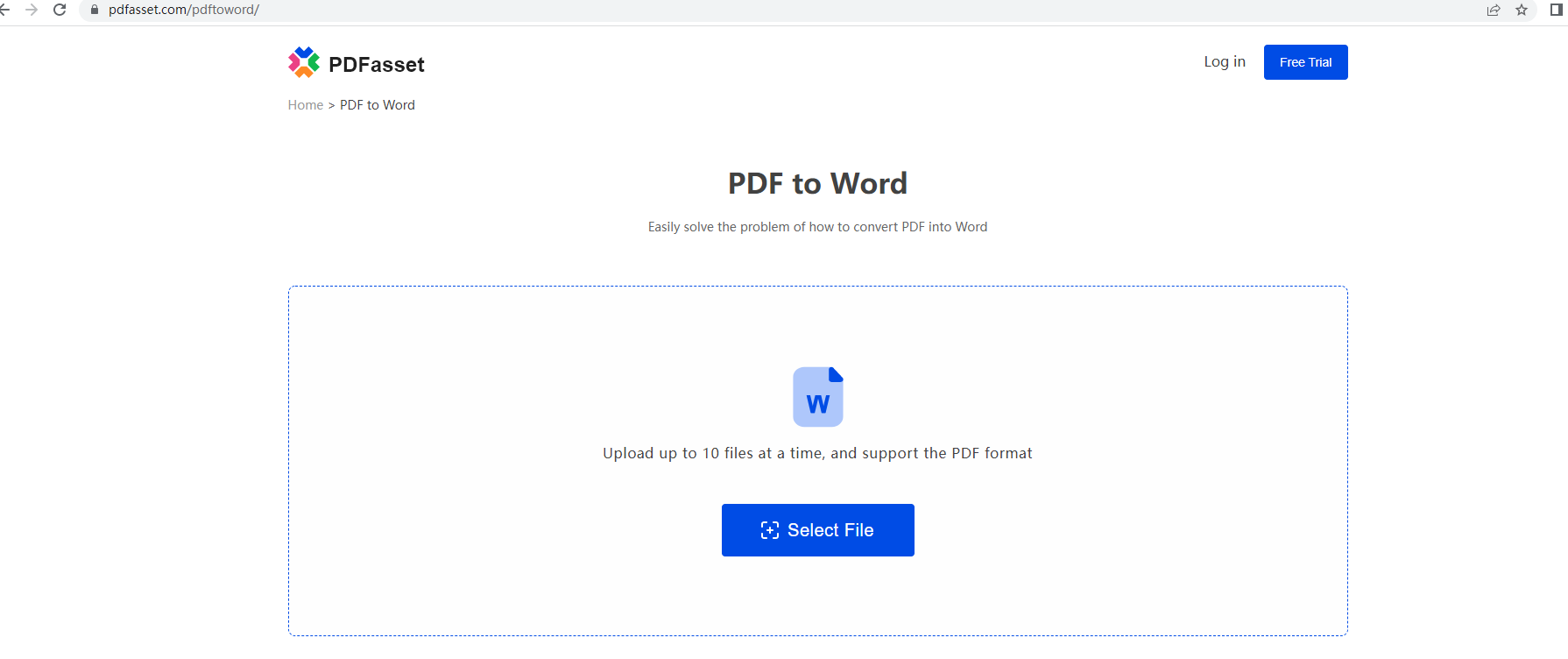
Then click the "Start Conversion" button to convert PDF to Word;
After the conversion is successful, click the "Download" button to get the converted document;
Master this PDF to Word4 step-by-step method, you will no longer have to trouble your colleagues when you encounter this problem during work and study!

















 Pricing
Pricing

 2618
2618












