With the popularity of PDF documents, we have installed a lot of PDF files in our computers. In order to facilitate viewing and management and reduce the trouble of clicking files multiple times, it is a good way to merge these PDFs into one document. If you want to view The document can be opened by clicking on a PDF file, so the following editor will share a good way to merge this PDF!
First go to this website for online PDF document processing: www.pdfasset.com

Then click the "Merge PDF" button to enter the file upload page, select and upload the PDF files that need to be merged
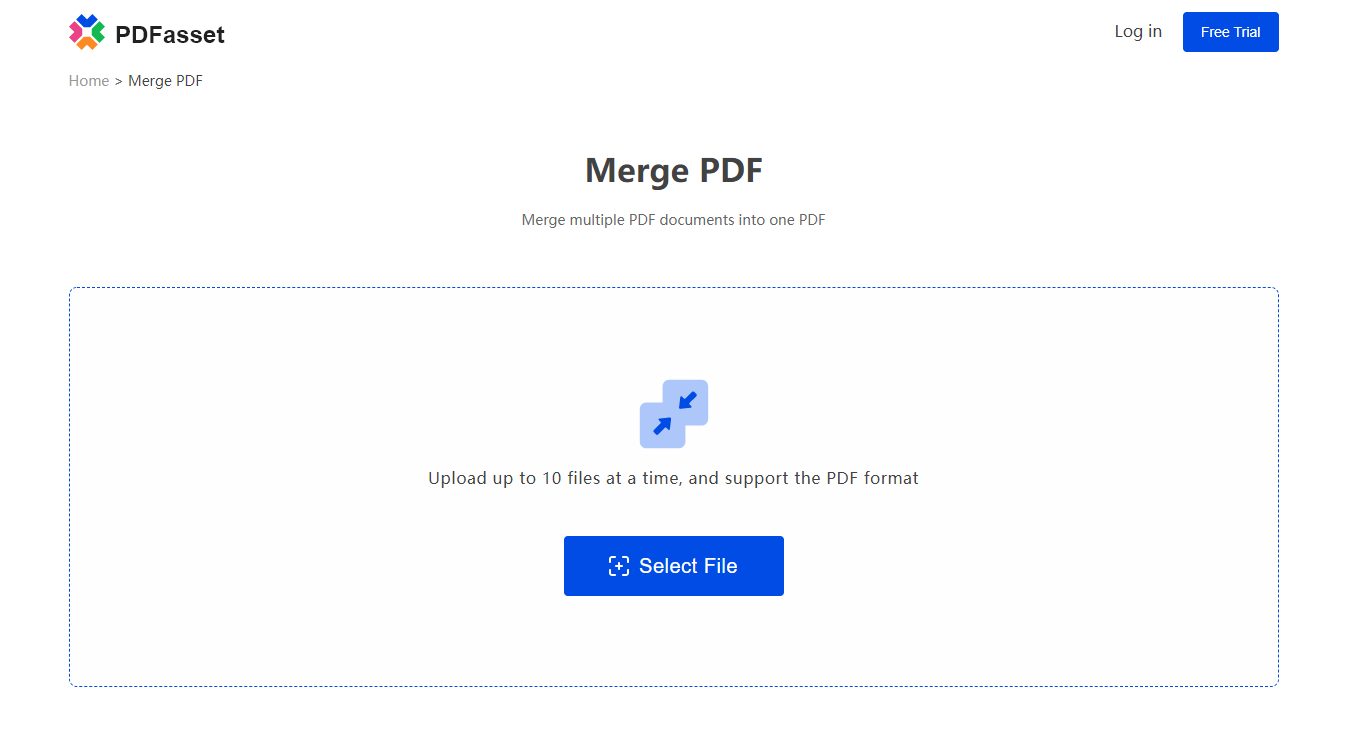
After the file upload is complete, click the "Start Merging" button to start PDF merging
Finally, click the "Download" button to get the merged PDF file.
Learn the above two methods of PDF merging, and friends can integrate messy PDF documents together, which is very convenient and fast, so hurry up and collect this method!

















 Pricing
Pricing

 1835
1835












