Everyone here is a professional. The most fearful thing for professional people is to be copied by others. However, it is inevitable that the plan will be leaked during the circulation process. How to minimize this loss? You might as well try adding watermark to PDF online. This method can prevent PDF from being screenshotted and better protect your program from being plagiarized.
As for online PDF watermarking how to do? Just follow the 4 steps below to get it done in an instant!
The first step is to open the PDF online conversion platform: www.pdfasset.com

The second step, select "Watermark PDF", upload the PDF file
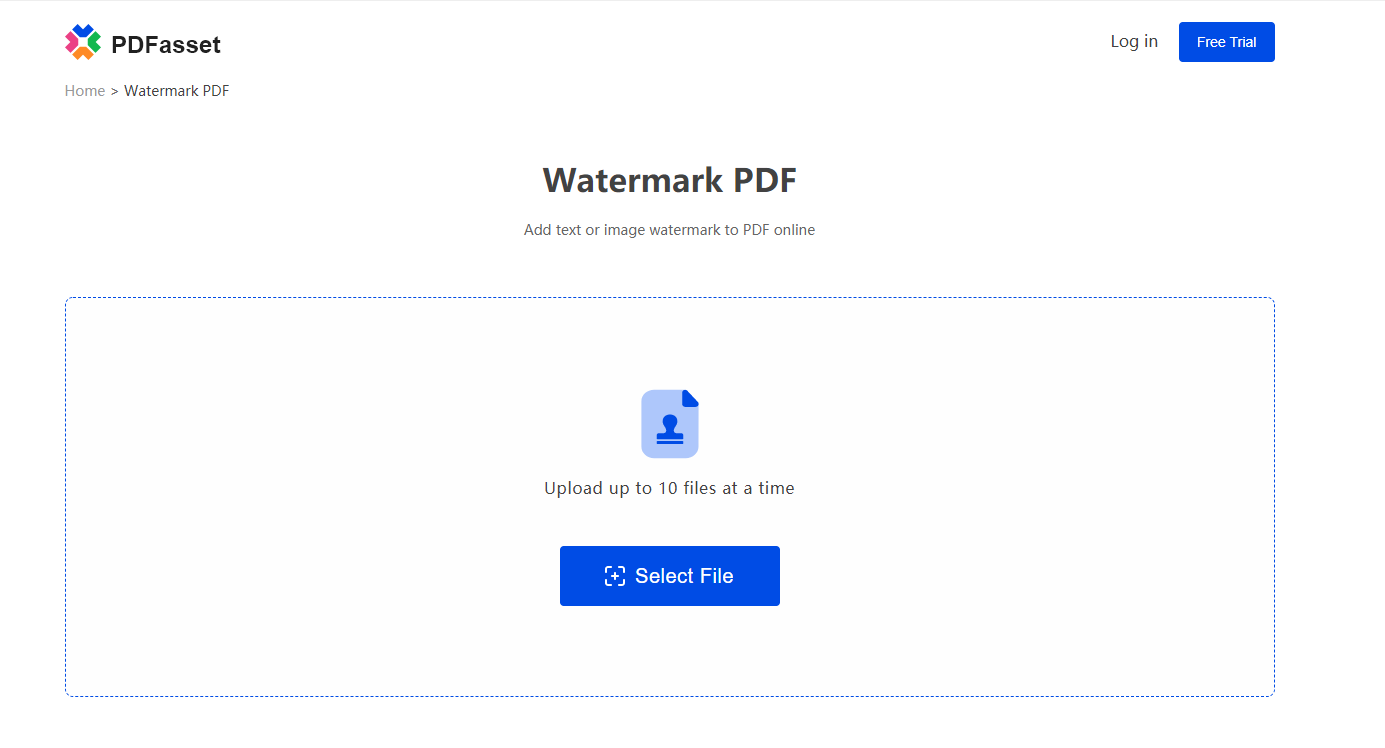
The third step is to set the watermark type, support PDF adding text watermark or image watermark, click "Start Now" to complete the online PDF watermarking operation
The fourth step, click the "Download" button to get the watermarked file
The steps to add watermark to PDF online are so simple, as long as the above four steps, you don't have to worry about the PDF document being stolen.

















 Pricing
Pricing

 1797
1797












