In fact, it is not difficult to find that, no matter in life, study or work, you will come into contact with various types of files that need to be processed. For example, I encountered a new problem when I was working recently. I downloaded a PDF file from the Internet, but there is a watermark in the file. How to solve it at this time. At that time, I found a lot of software on the Internet to operate, and finally found a website that is very suitable for pdf watermark removal. Let me introduce it to you next.
How to remove watermark from pdf?
1.Open the website and enter www.pdfasset.com

2.After entering the website, click the "Remove watermark from PDF" function, and then click "Upload File"
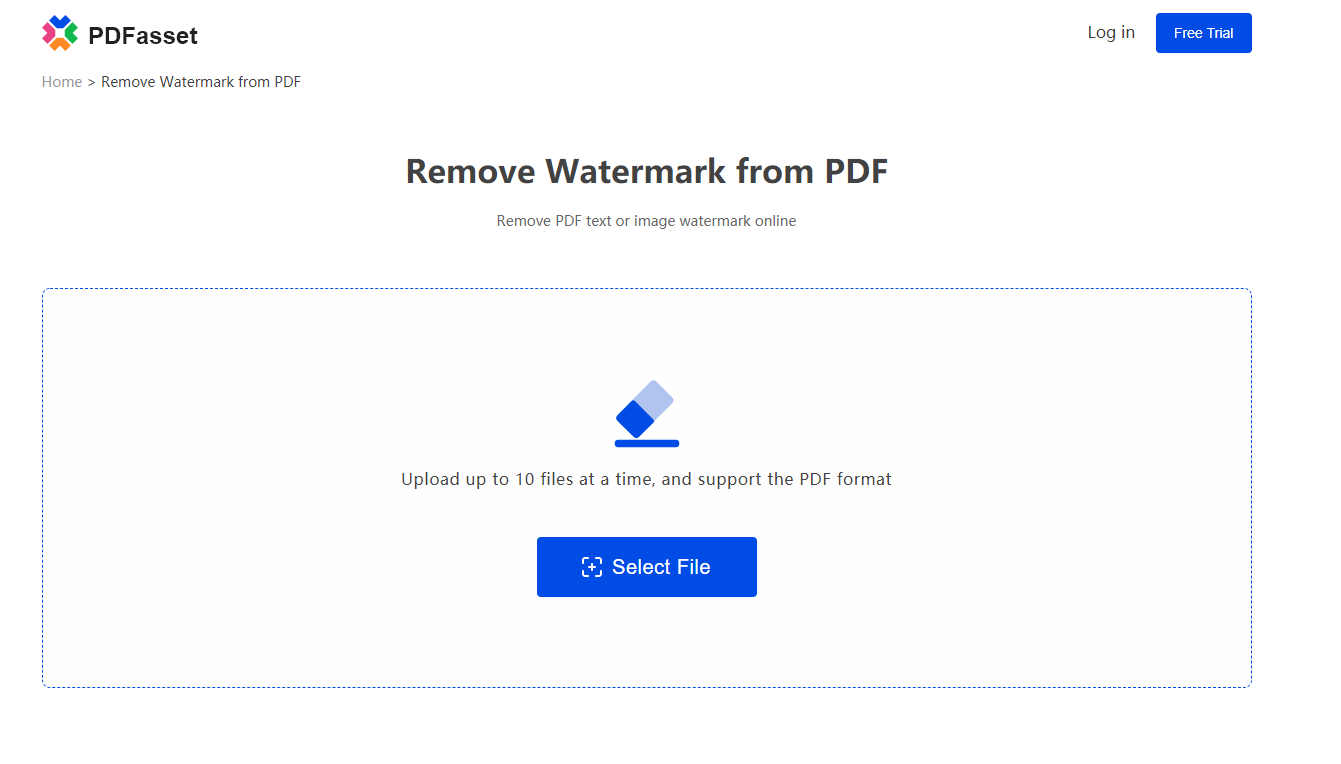
3.After the PDF file is uploaded, we click the "Start Removal" button, wait for a few seconds, and the watermark of the PDF file will be removed;
4.Then select "Download" to save the watermark-removed PDF file to the desktop;
What are the benefits of using PDF?
1.Word often happens to be messy when it is sent to others, but PDF will not. It is the same when opened by any PDF reader.
2.When opening a Word document, it is easy to accidentally touch the keyboard and delete some things. Sometimes the undo can't be changed back, but the PDF is relatively stable.
The above article is the editor to explain to you about how to remove watermark from pdf? And what are the benefits of using PDF? If you are also troubled by such a problem at work, then you can try to use the editor's method to operate it, I believe the problem can be solved soon.

















 Pricing
Pricing

 1924
1924












