In our work, we often encounter situations where we need to convert PDF to Word. However, in the face of content extraction from PDF documents, the traditional manual method is not only difficult to operate, but also very time-consuming. For example, to copy a paragraph from a PDF document, or to save an image, you may need to repeat the operation all the time, and you need to be careful to ensure that there is no mistake.
So is there a quick way to deal with it? some.
Today, I will bring you a must-have PDF to Word tool for the workplace. Let's take a look at this operation with me.
First, open the online PDF document conversion platform: www.pdfasset.com

Then click the "PDF to Word" icon to enter the PDF document upload page, and add the PDF document to be converted into the conversion window
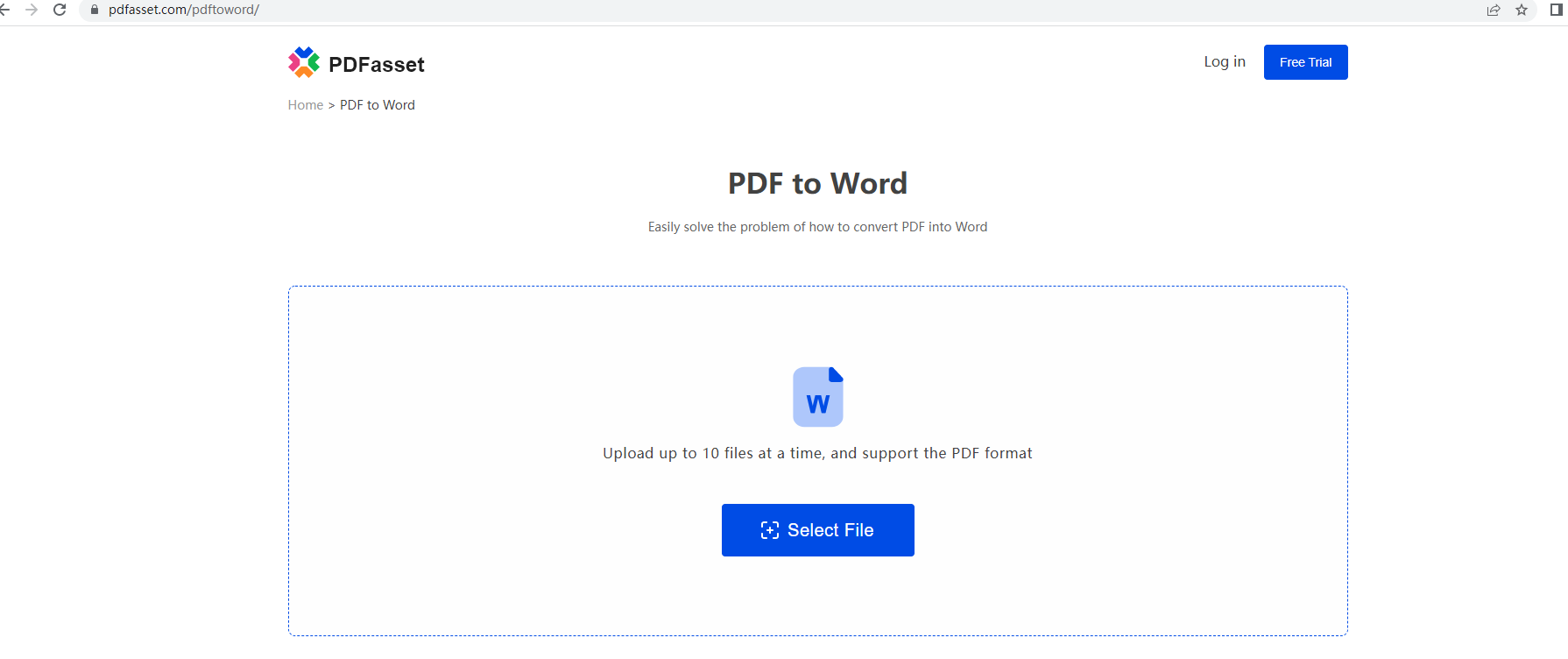
Then click the "Start Conversion" button to convert PDF to Word
After the conversion is successful, click the "Download" button to get the converted document; bookmark this website, and all kinds of PDF conversion problems encountered in the future will be solved.

















 Pricing
Pricing

 1981
1981












