Work efficiency has always been a concern of bosses. There are some jobs that you have to do for a few hours, while others are often done in ten minutes. The same workload takes a long time, so the work efficiency is definitely low, and the work effect is not so good. For example, if your boss asks you to edit the content of PDF into Word, when do you really keep copying and pasting? In fact, using a very simple online PDF to Word skill, you can save a lot of time, get twice the result with half the effort, and improve work efficiency.
First, open the online PDF document conversion platform: www.pdfasset.com

Then click the "PDF to Word" icon to enter the PDF document upload page, and add the PDF document to be converted into the conversion window;
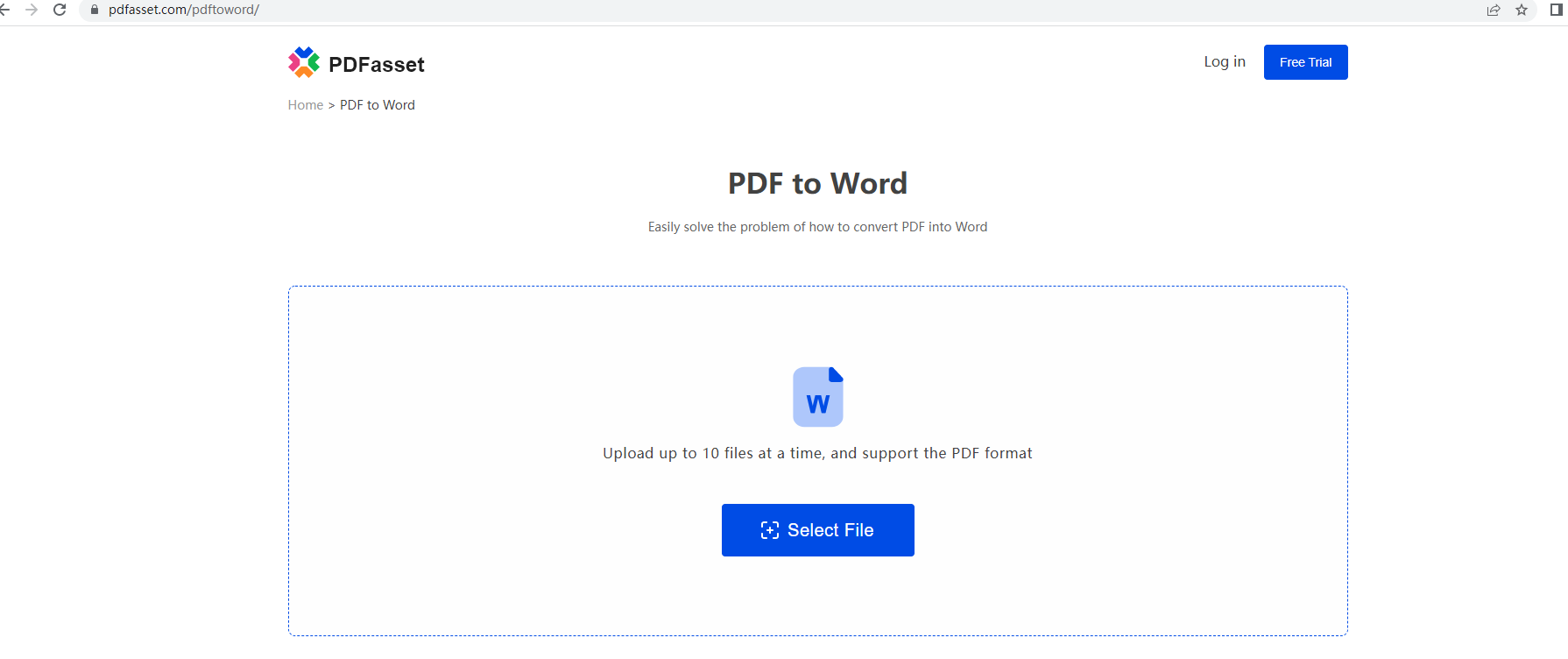
Then click the "Start Conversion" button to convert PDF to Word;
After the conversion is successful, click the "Download" button to get the converted document;
You can complete online PDF to Word conversion in a few simple steps. Compared with mechanical copying and pasting, this technique is simply magical. Hurry up and collect it.

















 Pricing
Pricing

 1546
1546












