We are often overwhelmed by various files, especially PDF documents. Although we can use annotations, tags, etc. to simplify our work, it will also cause the computer to respond slowly due to too many open files. Here I will teach you a method of document classification, which allows you to easily process all files by opening only one PDF document, that is, the online PDF merge function!
How does online PDF merging work? Come and see with me
First we have to open the online PDF online conversion platform: www.pdfasset.com

Click the "Merge PDF " icon to upload the PDF files that need to be merged
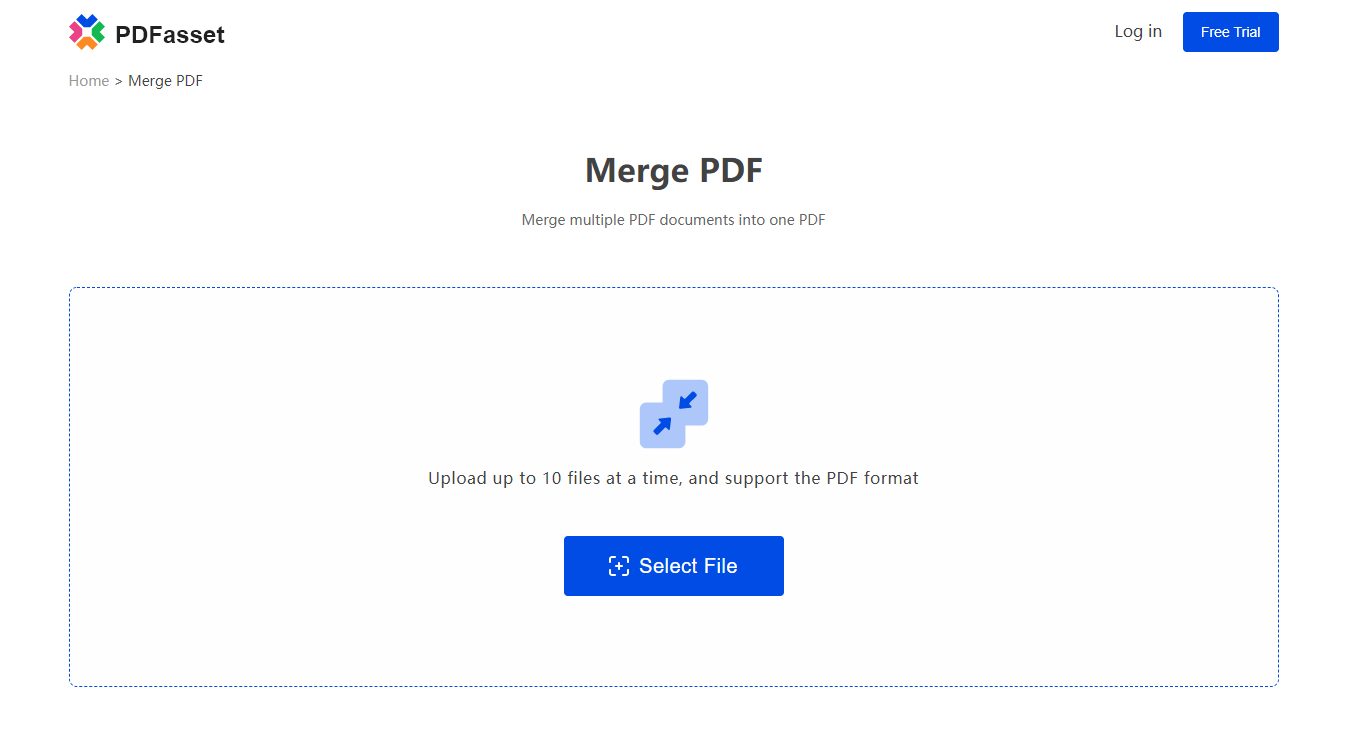
Adjust the order of the files before and after, and click the "Start Now" button to complete the online PDF merging operation
After the file merging is finished, you can click the "Download" button to get the online PDF merged file
The above is all the operations of online PDF merging. I hope everyone can make good use of this function and improve work efficiency.

















 Pricing
Pricing

 2081
2081












