In our work, we sometimes need to convert images to PDF, but just to convert a file, we need to download a converter, which is time-consuming, labor-intensive, and cost-effective. So is there a way to directly convert pictures to PDF without downloading software? Of course there is, and it's very simple, 4 steps to get it.
Open www.pdfasset.com
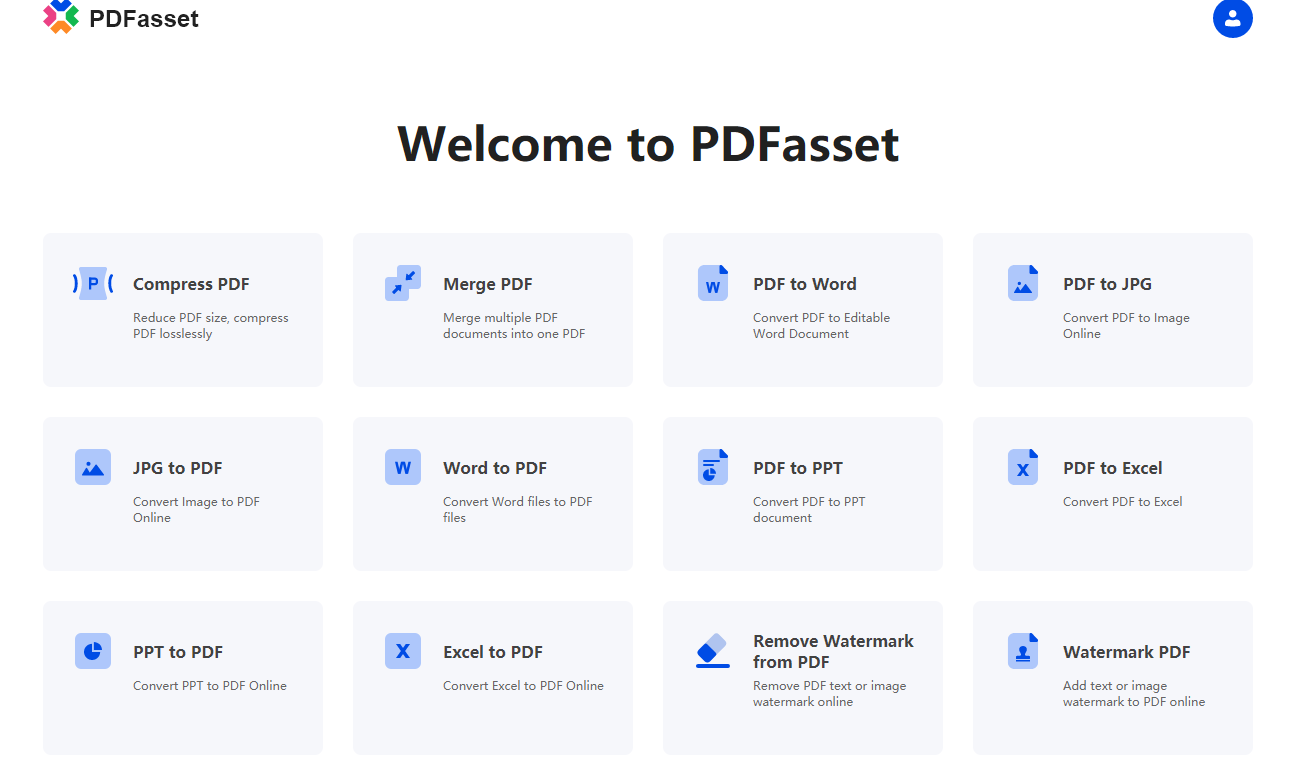
Click the "JPG to PDF" icon, and then we add the images that need to be converted

Click the "Start Conversion" button and wait for the conversion to complete, the speed is very fast
After the conversion is successful, click the "Download" button, then you can get the file after the image is converted to PDF
There are only 4 simple steps to operate, which solves the problem of converting pictures to PDF at once, and saves the steps of downloading and installing software. This is a very practical picture-to-PDF technique. If you have it, try it out immediately.

















 Pricing
Pricing

 2104
2104












