Watermarks may not significantly affect the content in digital files, but when printed out,
watermarks may have a negative impact on the final effect. Watermarks can cause blurry or
unclear printouts, especially if the print quality is high.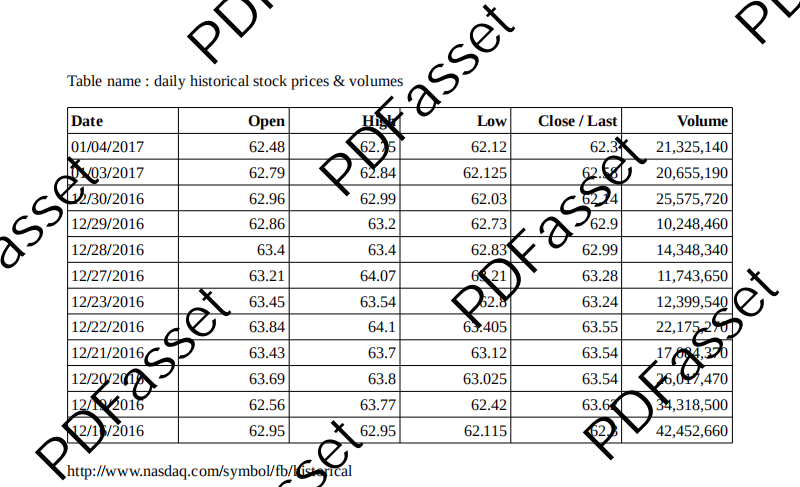
Removing watermarks ensures the best visual performance of printed documents so that
the content of each page can be presented clearly and accurately. This optimization not
only improves the overall quality of printed documents, but also ensures the consistency
and professionalism of paper documents in appearance, providing high-quality support for
the actual use of documents.
So, do you know how to remove watermark from PDF? Today I will introduce a useful
method to remove watermarks from PDF.
Open Google search, enter PDF to remove watermark, find the link to PDFasset and open
the website.
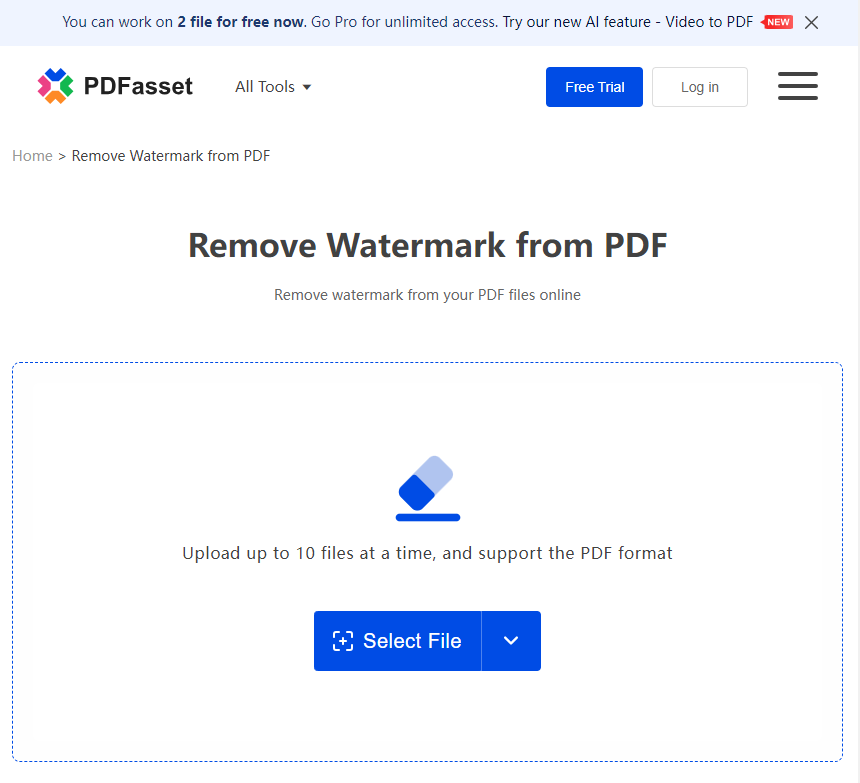
When you open the page, you can see the larger title "Remove Watermark from PDF".
There is an operation button below to allow users to upload documents that need to be
watermarked.
Next I will introduce the specific steps
1. Click the "Select Files" button and select the target document to remove the watermark;
2. After clicking Confirm, wait for the document to be uploaded until the end;
3. When the processing is completed, 2 buttons will appear. Select the download button
and save it locally;
4. After opening the document, you will find that the watermark on the PDF has
disappeared;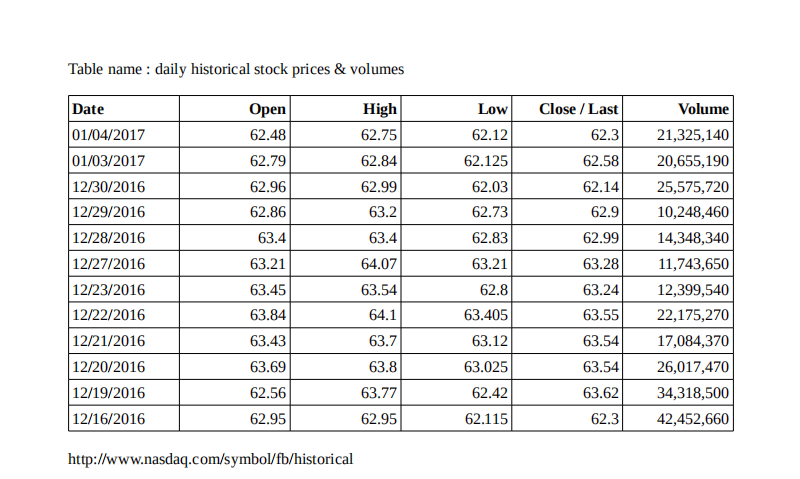
If you print out this document again, there will be no problem,
it will be clear, clean and tidy.
Welcome to try various PDF tools of PDFasset

















 Pricing
Pricing

 1824
1824












