PDF files are commonly used in business for sharing important documents. Many companies add watermarks to protect content or indicate confidentiality. However, removing watermarks becomes crucial when reusing or editing these documents, as it improves appearance and efficiency.
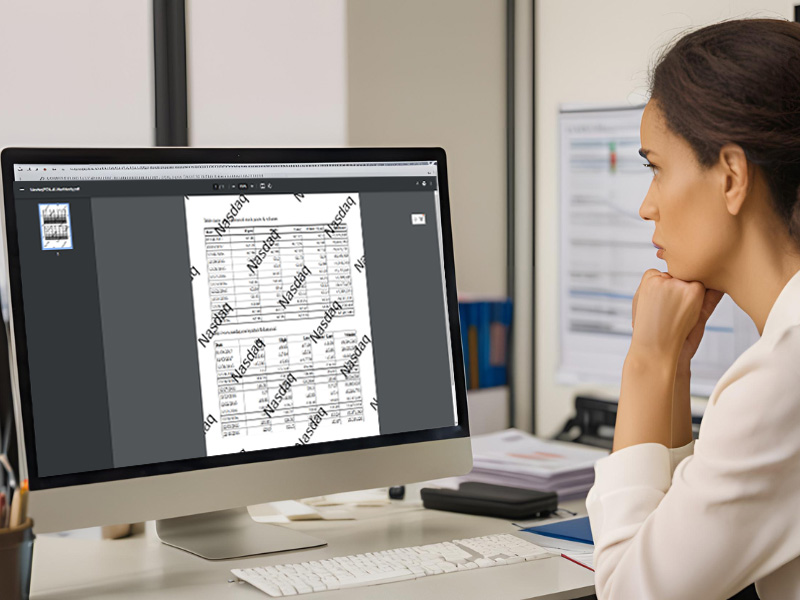
Why Remove Watermarks from Business Documents?
1, Professional Appearance
Business documents like reports and contracts are often shared externally. Large watermarks can detract from the professional look. Removing unnecessary watermarks helps ensure the document appears clean and polished, boosting credibility.
2, Improved Readability
Background watermarks can obscure important text or images, impacting readability. For crucial documents like financial reports, removing watermarks ensures all information is clearly visible and easily understood.
3, Easier Editing and Sharing
Watermarks can complicate document edits. Removing them makes it easier to modify, print, or share the file, improving overall workflow.
Solutions: Foxit PDF Editor and PDFasset
Foxit PDF Editor is a robust desktop tool that efficiently removes PDF watermarks while preserving formatting, perfect for businesses needing bulk PDF processing.
For a quick and free online solution, PDFasset allows users to upload and automatically remove PDF watermarks without software installation. It's ideal for users needing a fast, no-fuss option.
More PDFasset Products
Explore PDFasset's tools for more solutions, including PDF conversion, compression, and merging, to streamline your business document workflow.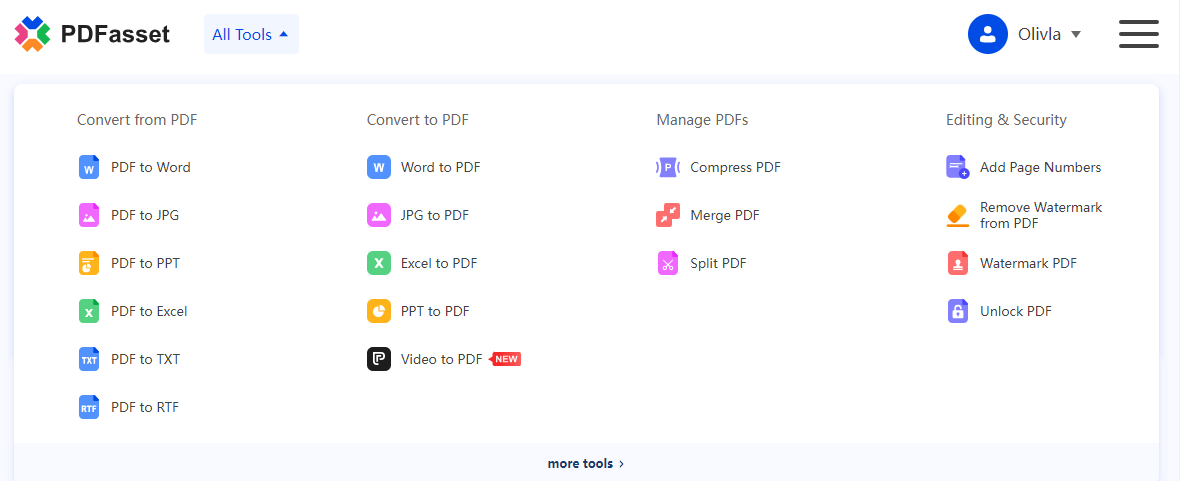

















 Pricing
Pricing

 1744
1744












