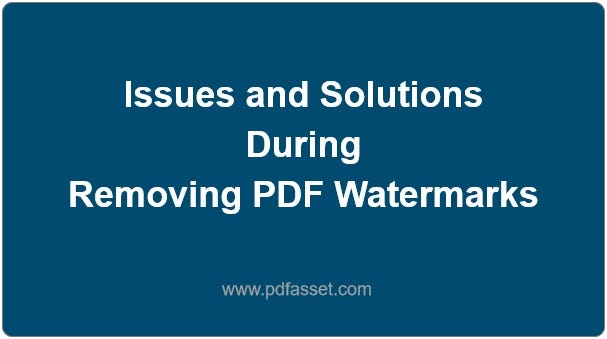
Removing watermarks from PDF files is a common need for business documents, academic papers, and personal files. However, challenges often arise during the PDF watermark removal process, which can impact the quality and readability of the document. Below are several common issues and solutions to help ensure a smooth experience when you remove watermarks from PDF files.
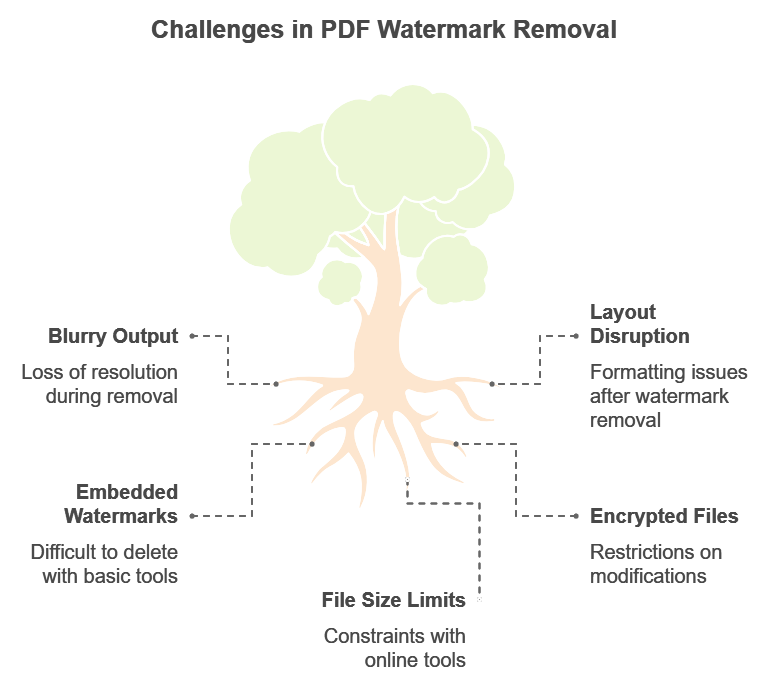
1. Blurry or Low-Quality PDF After Watermark Removal
Issue: Many users find that after removing watermarks, the PDF becomes blurry, especially for files with images or complex graphics. This is often due to loss of resolution during the PDF watermark removal process.
Solution: To ensure the document remains clear, it’s recommended to use professional tools like Foxit PDF Editor or Adobe Acrobat Pro. These tools can help you remove watermarks while preserving the original quality and resolution. PDFasset, an online option, also provides high-quality free PDF watermark removal online, which can complete the task without compromising document clarity.
2. Layout and Formatting Issues After Watermark Removal
Issue: Sometimes, removing the watermark may disrupt the layout, especially in multi-page or heavily formatted PDFs. This can lead to text shifting or images moving from their original positions.
Solution: To avoid this, always save a backup copy of your file before attempting any edits. Tools like Foxit PDF Editor offer intelligent recognition, ensuring the layout is preserved when you remove watermarks. Using PDFasset’s online tool also allows you to keep the original layout, minimizing the risk of formatting issues.
3. Embedded Watermarks That Cannot Be Removed
Issue: Some watermarks are embedded within the metadata of a PDF, making them challenging to delete with basic tools.
Solution: For embedded watermarks, advanced tools like Adobe Acrobat Pro or Foxit PDF Editor are ideal, as they can recognize and remove these deeper elements. If these watermarks persist, another approach is to convert the PDF to another format (such as Word or image), remove the watermark manually, and then convert it back to PDF.
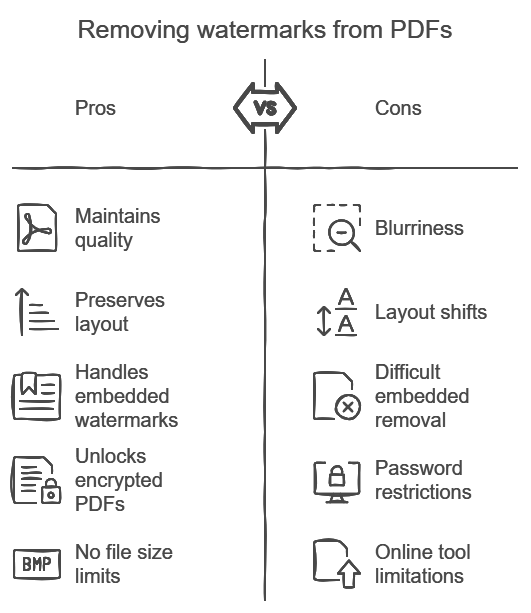
4. Encrypted PDFs That Don’t Allow Watermark Removal
Issue: Some PDF files are password-protected or encrypted, restricting any modifications, including watermark removal.
Solution: For encrypted PDFs, unlock the file by entering the password before attempting to remove the watermark. If the password is unavailable, it may be necessary to contact the document owner for permission. Certain online tools, such as PDFasset, allow users to unlock and remove watermarks once permissions are granted.
5. File Size Limitations for Online Tools
Issue: Many online tools impose file size limits, making it difficult to remove watermarks from large PDF files.
Solution: If file size is an issue, try splitting the PDF into smaller sections and then removing the watermarks individually. Alternatively, desktop software like Foxit PDF Editor has no file size limits, making it ideal for handling large PDF files.
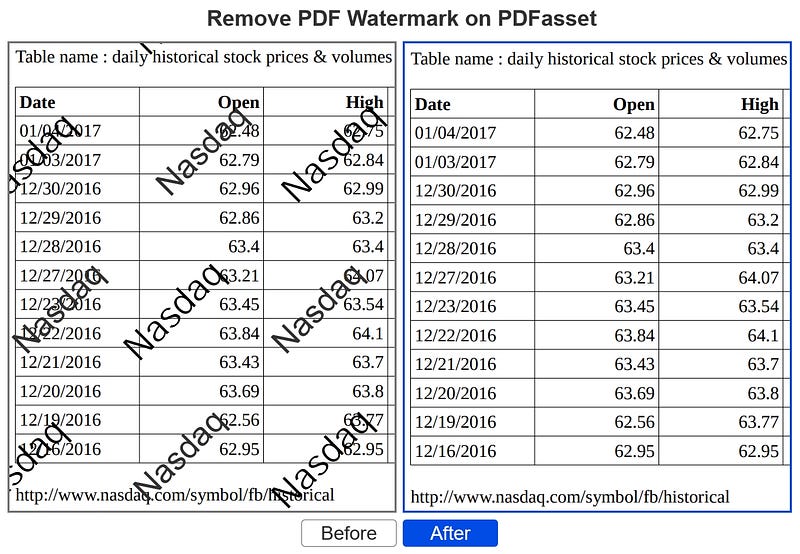
Conclusion
Removing watermarks from PDFs can enhance document readability and appearance, but users often encounter issues like blurriness, layout shifts, and difficulty with embedded watermarks. Choosing the right tools is essential. Foxit PDF Editor and PDFasset offer effective solutions that ensure the document’s quality is maintained. For more PDF processing tools, visit PDFasset’s tools page to explore additional options for efficient PDF management.

















 Pricing
Pricing

 1913
1913












