With the increasing digitalization of office work, PDF has become a crucial format for daily documentation. Particularly in the realms of file archiving, sharing, and management, PDFs stand out due to their efficiency, security, and ease of use. Today, we will explore how the JPG to PDF function can be leveraged to improve office efficiency.

Features and Advantages of JPG to PDF
The JPG to PDF function is a commonly used feature in PDF tools that allows users to convert image files (such as JPG or JPEG) into PDF format quickly. This feature offers several key advantages:
- Improved File Management: By converting images to PDFs, users can combine multiple image files into a single PDF document, making file management and viewing more streamlined.
- Easier Sharing and Archiving: PDF format is widely compatible across devices and can embed text, annotations, and other elements, which enhances both the readability and ease of sharing.
- Preserved Image Quality: During the conversion process, PDF format ensures that the image resolution remains intact, preventing quality loss due to compression.
- Enhanced File Security: PDFs can be password-protected, and permissions can be restricted, ensuring that files remain secure and cannot be modified without authorization.
Use Cases for JPG to PDF

The PDF conversion feature is highly versatile and applicable in various office scenarios, particularly when dealing with scanned documents, photos, or charts. Some common use cases include:
- Scanning Documents: When you scan paper documents into JPG files, the JPG to PDF function allows you to convert these scanned files into PDFs, which are easier to store and manage.
- Photo Organization and Sharing: For tasks that involve sharing or archiving large batches of photos (e.g., meeting photos or project site pictures), converting these photos to PDF format can significantly improve workflow efficiency.
- Reports and Presentations: When preparing reports or project presentations, it is common to include charts or images. By converting individual JPG images to PDFs, you can ensure a clean, professional presentation.
How JPG to PDF Enhances Office Efficiency
In daily office tasks, using the PDF converter feature can greatly boost efficiency in the following ways:
- Simplified Document Archiving: If your company needs to archive a large number of scanned documents or photos, converting JPG files to PDFs not only saves disk space but also helps in organizing files in a more systematic manner.
- Faster File Sharing: In collaborative environments, colleagues often need to share various image files. By converting JPG images into a single PDF document, you can easily send files via email or store them on cloud services for effortless sharing.
- Streamlined Workflows: For tasks involving both text and images — such as client reports or project proposals — converting JPG images to PDF ensures all elements are neatly integrated, enhancing document professionalism and consistency.
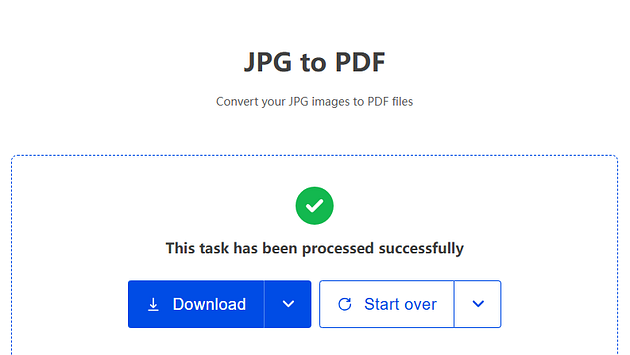
Practical Value
The PDF conversion feature saves users time by reducing the effort required to convert, organize, and manage image files. This is particularly useful when handling large quantities of image files, helping to improve overall work efficiency. Additionally, the security and stability of PDF format ensure that documents are not easily tampered with, increasing the reliability of archived files.
If you’re looking for a comprehensive, efficient PDF tool to streamline office tasks, PDFasset is a highly recommended option. It not only supports JPG to PDF conversion but also provides a suite of PDF management tools to help users efficiently handle all types of documents in their daily work.
By effectively utilizing the JPG to PDF function, you can optimize your workflow, reduce time spent on administrative tasks, and make your office work more organized and efficient.

















 Pricing
Pricing

 665
665












