Bagaimana cara mengonversi PDF ke Word? Editor mengajarkan Anda tiga langkah untuk menyelesaikan konversi PDF ke Word, dan Anda tidak perlu mengunduh dan menginstal perangkat lunak, Anda bisa melakukannya, saya sarankan Anda mengikuti editor untuk mengoperasikannya, menonton dan melakukannya, akan lebih mudah untuk belajar, mari kita lihat!
1. Pertama, buka platform konversi PDF online - www.pdfasset.com

2. Klik ikon "PDF to Word" untuk masuk ke halaman unggah dokumen PDF, dan tambahkan dokumen PDF yang akan dikonversi ke jendela
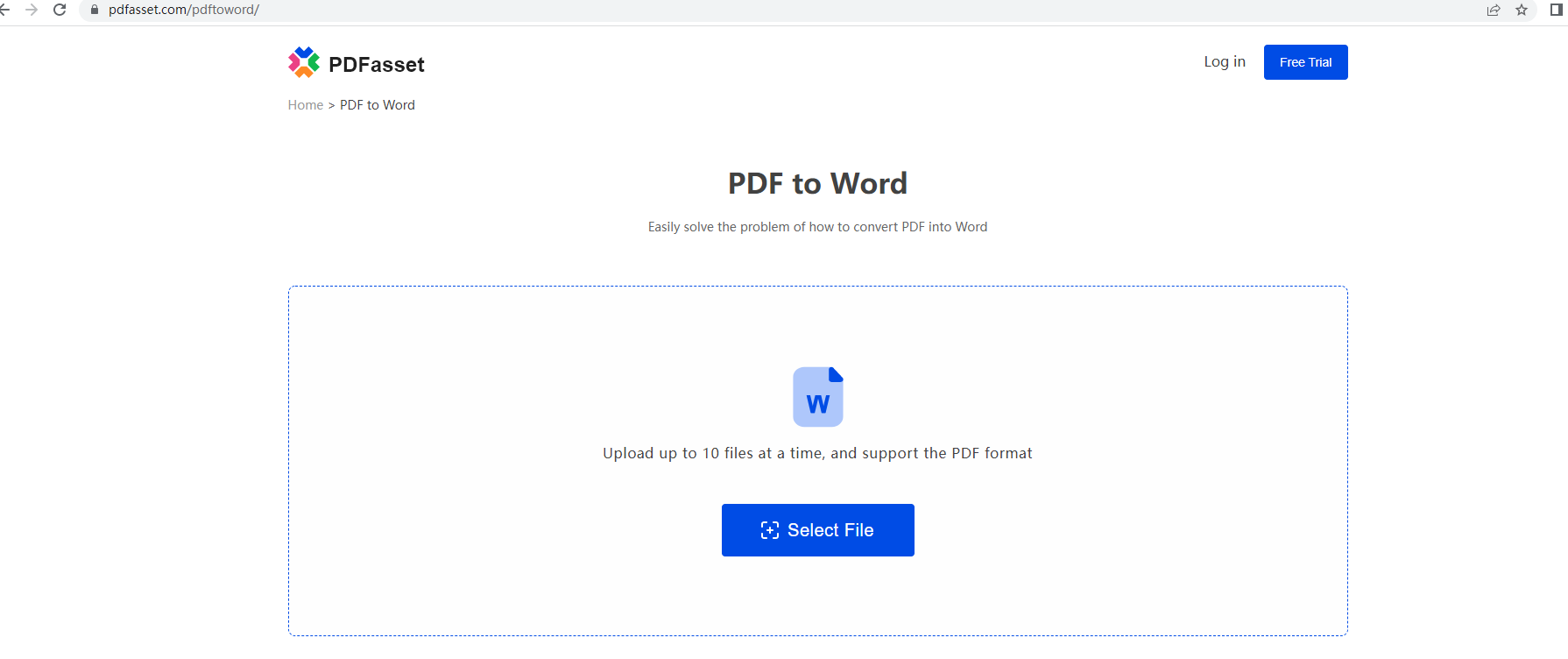
3.Klik "Konversi" untuk mengonversi PDF ke Word
4.Setelah dokumen PDF berhasil dikonversi, klik tombol "Unduh" untuk mendapatkan dokumen yang telah dikonversi
Seluruh proses konversi bisa dilakukan dalam hitungan detik, bukan? Hanya beberapa langkah, ingatlah.

















 ราคา
ราคา

 3292
3292












