Diperkirakan semua orang akan berhubungan dengan file PDF dalam kehidupan atau pekerjaan, tetapi seringkali kita menghadapi masalah, yaitu, kita tidak dapat mengonversi PDF ke word untuk diedit! Kali ini, saya akan berbagi dengan Anda cara mengonversi PDF ke Word.
Di sini, bagikan situs konversi PDF ke Word online berkualitas tinggi: www.pdfasset.com
Kelebihan: antarmuka sederhana, fungsi yang kaya, tidak perlu mengunduh, tidak perlu menginstal perangkat lunak, tidak memakan memori komputer, langsung mengonversi PDF ke Word secara online;
Langkah:
1. Buka browser Anda dan masukkan www.pdfasset.com

2.Klik ikon "PDF to Word"
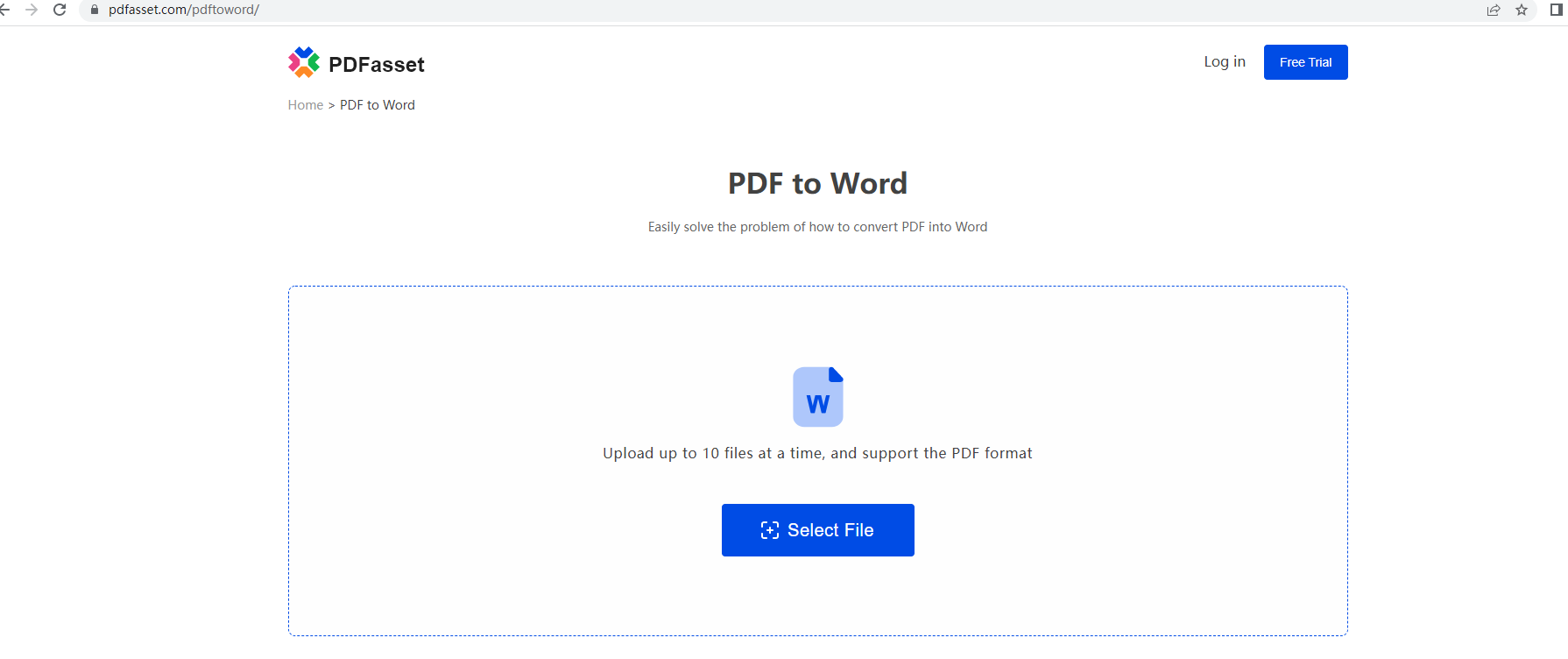
3. Unggah dokumen PDF yang perlu dikonversi
4.Klik "Mulai Konversi"
5.Klik tombol "Unduh" untuk mengonversi dokumen Word
Apakah metode PDF ke Word ini sangat sederhana? Segera pelajari metode ini, itu akan menjadi asisten yang baik untuk kantor Anda!

















 Harga
Harga

 2439
2439












