Bagaimana cara menambahkan watermark ke PDF? Biasanya kita mengonversi dokumen Word/Excel dan lainnya menjadi PDF di tempat kerja, untuk tujuan membaca atau mengirimkan dengan mudah, atau untuk mencegah pencurian informasi dokumen. Karena kesulitan dalam mengedit PDF, kita tidak bisa langsung menyalin dan menempel. Namun, dalam kehidupan nyata, meskipun telah dikonversi ke PDF, orang lain masih bisa mengambil screenshot dari PDF tersebut. Apa yang harus dilakukan pada saat ini? Kita dapat menambahkan watermark ke dokumen PDF.
1.Cari dan buka situs resmi PDFasset di browser, klik [PDF Watermark] di fungsi ekspansi, dan klik untuk masuk ke halaman detail fungsi

Klik tombol [Pilih Berkas] di tengah halaman baru, pilih dokumen PDF yang perlu ditandai air, lalu klik [Buka] untuk mengunggah dokumen, tahan tombol Ctrl untuk membuat seleksi ganda
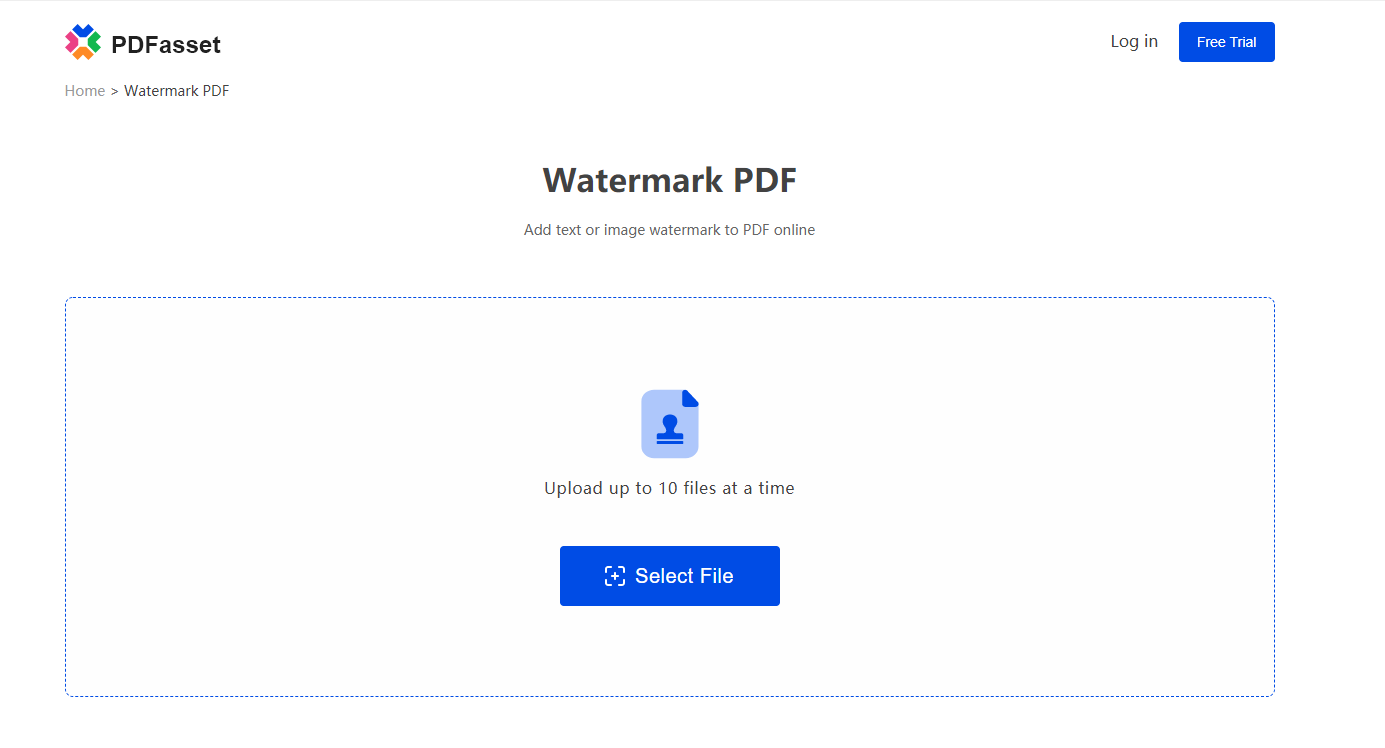
- Setelah mengunggah PDF ke situs web, atur konten watermark yang akan ditambahkan, dll, klik [Mulai Sekarang] setelah pengaturan selesai, dan klik [Unduh] setelah penambahan selesai
Bagaimana menambahkan watermark ke PDF? Di atas adalah cara menambahkan watermark ke PDF, dan metode ini adalah . Ini juga mendukung penambahan watermark ke file secara batch, sehingga Anda tidak perlu khawatir hasil kerja Anda dicuri oleh mereka. Teman-teman yang membutuhkan segera kunjungi situs web PDFasset untuk mencobanya.

















 Tarification
Tarification

 2111
2111












