In daily work, PDF is a commonly used document format, and it is necessary to process it. Do you often need to perform the following operations on PDF documents:
- In order to extract the essence of the PDF document, delete some pages of the useless PDF document
- As the work progresses, there are more and more files, and it is necessary to combine several PDFs into one
- In the face of multi-page PDF files, we often only want one or more pages, and we need to split the PDF into multiple pages.
How are these operations handled? Today, let's take a look at the PDF merging and splitting skills~
1.Open the PDF document processing platform: www.pdfasset.com

2.Click the "Merge PDF " icon to enter the PDF document upload page, and add the PDF documents to be merged to the window
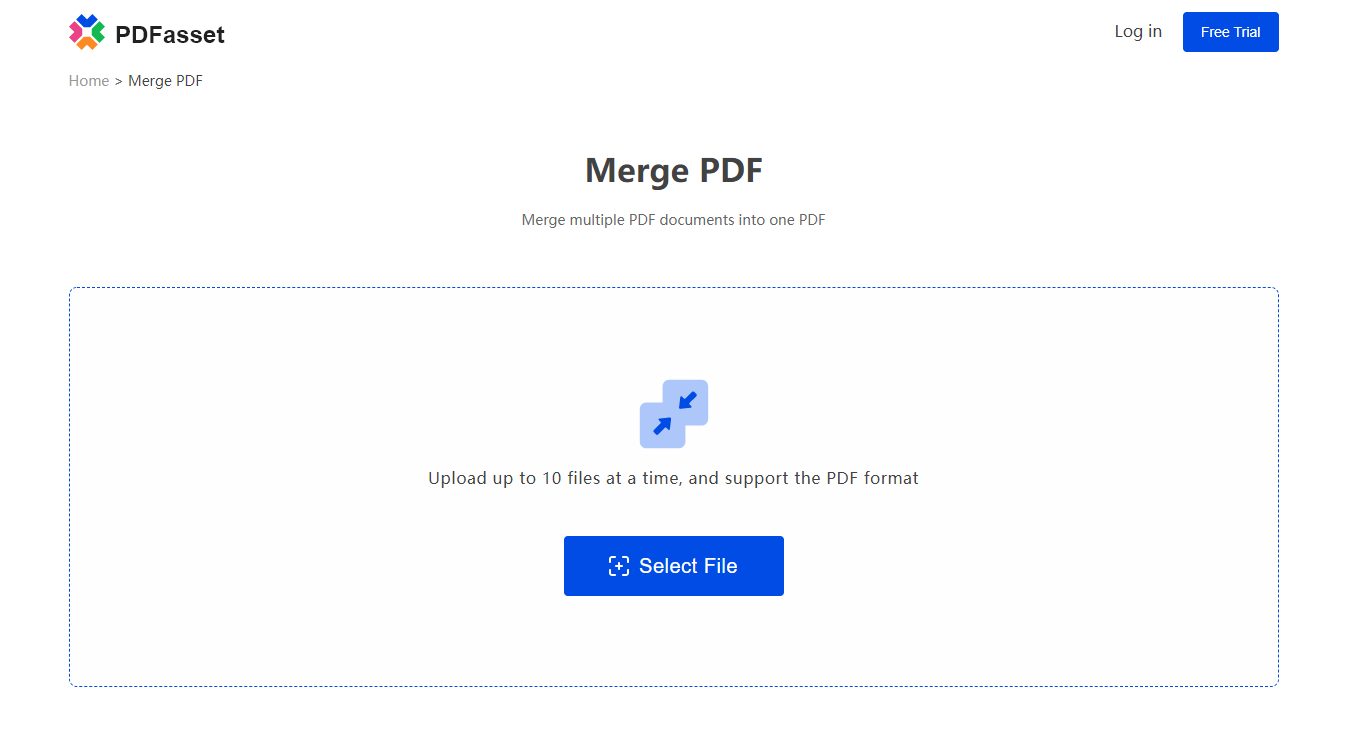
3.Click the "Start Merge" button to realize online PDF merge operation
4.After the documents are merged successfully, click the "Download" button to get the merged PDF document
The online PDF splitting operation process is the same as the online PDF merging process, so I won't introduce it in detail, you can just follow the steps yourself. In fact, different people have different methods for PDF merging and splitting. If you are a light user who uses these functions occasionally, you can consider this method, because there is no need to download and install software, which is convenient and fast.

















 Harga
Harga

 1922
1922












