In our study and work, we will collect a large number of documents for reference. Most of these information are distributed in different PDF files. It will be a little troublesome to browse, and the information will be in danger of being lost. If you combine multiple files into one file, you can effectively eliminate these problems. Today, I will teach you a simple and fast online PDF merging technique.
1.Open the online PDF document processing platform - www.pdfasset.com

2.Click the "Merge PDF" button to enter the file upload page, select and upload the PDF files that need to be merged
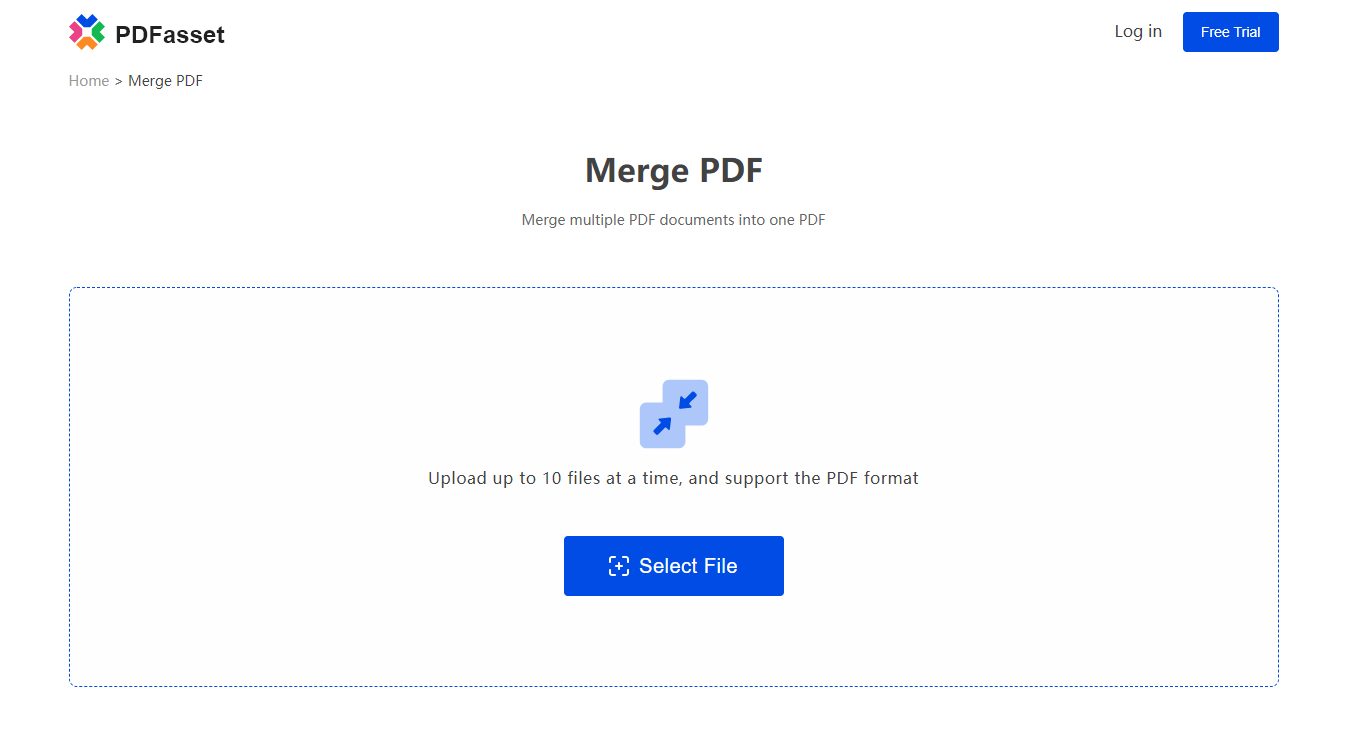
3.After the file upload is complete, click the "Start Merging" button to start online PDF merging
4.Finally, click the "Download" button to get the merged PDF file.
Online PDF merging makes it easy and fast to combine scattered PDF files. If you have a need for this, please try it out.

















 Harga
Harga

 1945
1945












