In order to ensure the security of document content, more and more office workers are accustomed to saving common formats such as Word and PPT as PDF format, so we are exposed to more and more PDF documents in our work, some with a lot of pages, some of only two or three pages. Finding files is very troublesome, and wanting to view the content is even more troublesome. Every time you have to open several PDF documents and switch back and forth, it is really a headache. At this time, you need to learn the PDF merging skills that I will introduce below, and put scattered PDF files in the same document.
1.Open the online PDF document processing platform - www.pdfasset.com

2.Click the "Merge PDF " button to enter the file upload page, select and upload the PDF files that need to be merged
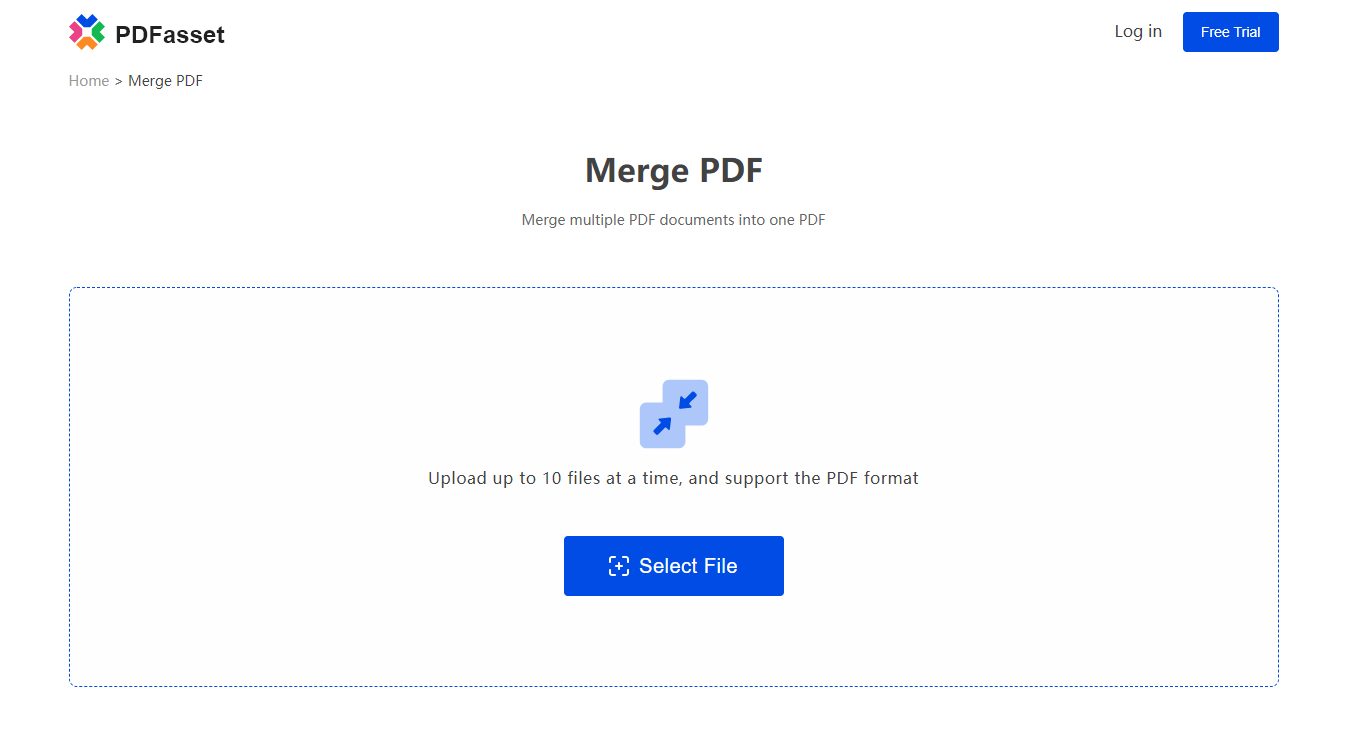
3.After the file upload is complete, click the "Start Merging" button to start online PDF merging
4.Finally, click the "Download" button to get the merged PDF file.
How about, is it very simple to learn this PDF merging skill, put messy PDF documents together, easy to organize, easy to view!

















 Harga
Harga

 1936
1936












