The editor often encounters a problem: the computer desktop is a mess! Because of work reasons, it is often necessary to store a lot of PDF files on the computer desktop at one time, and also need to open them frequently, so I always put them on the computer desktop! In order to organize and classify PDFs, I found a method for online PDF merging. This method not only saves the tedious steps of frequently opening multiple PDF files, but also bids farewell to the cluttered computer desktop. Now I will tell you what this method is. How to do it!
First, open the PDF online processing platform in the browser - www.pdfasset.com

Next, click the "Merge PDF" icon to enter the PDF document upload page, and upload the PDF documents that need to be merged
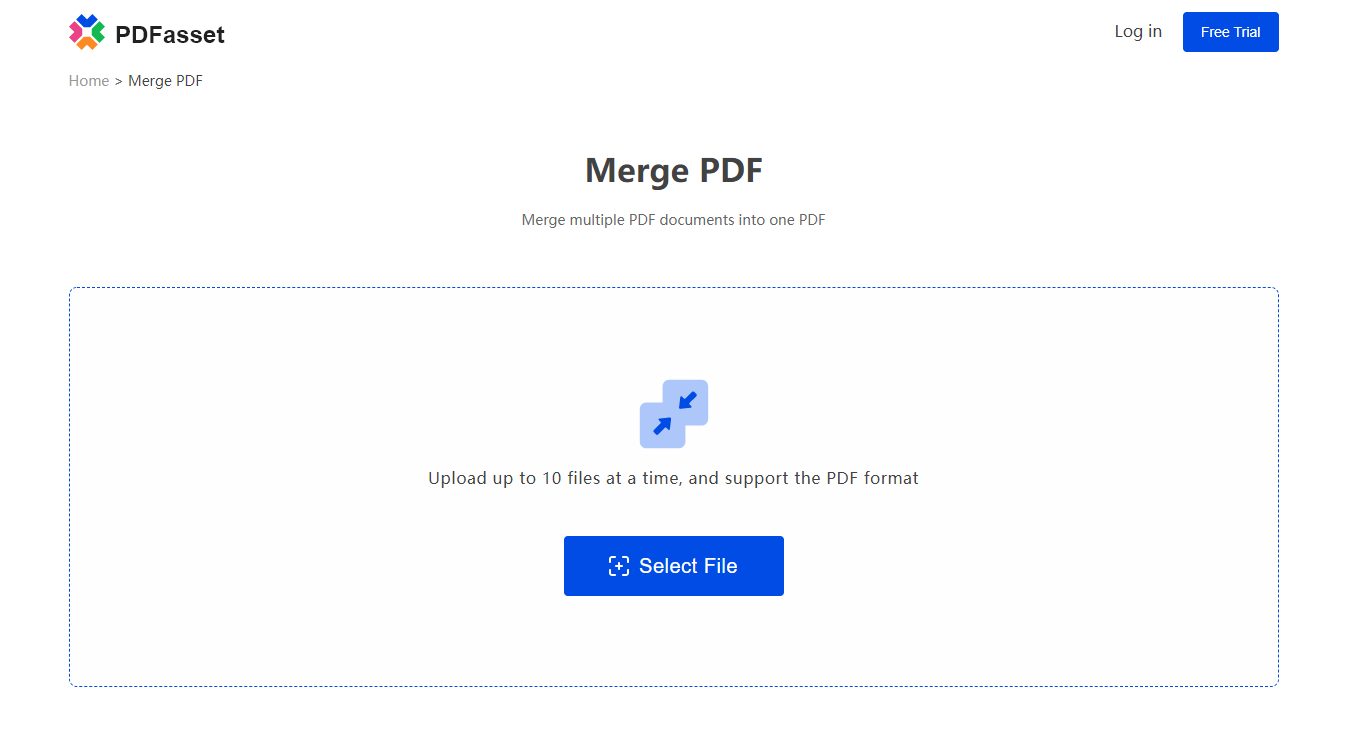
Then, after the file is uploaded, click the "Start Merging" button to realize online PDF merging
Finally, click the "Download" button to get the merged PDF document
The above is a method for online PDF merging shared by the editor. The simple four steps will help you solve the messy "soul" route of the computer desktop. If you need it, why don't you come and try it?

















 Harga
Harga

 1970
1970












