Saat ini, fenomena mencuri gambar dan teks tidak jarang terjadi dalam kehidupan. Bagaimana melindungi hak atas karya mereka adalah masalah yang akan dihadapi banyak orang. Salah satu cara yang sering digunakan adalah menambahkan tanda pribadi, yaitu watermark, pada dokumen atau gambar milik Anda. Lalu bagaimana cara menambahkan watermark di pdf? Berikutnya, saya akan mengajarkan Anda langkah-langkah spesifik untuk menambahkan watermark ke PDF!
Kunjungi www.pdfasset.com dan temukan fungsi watermarking PDF

Seret atau tambahkan file ke kotak pemrosesan dokumen
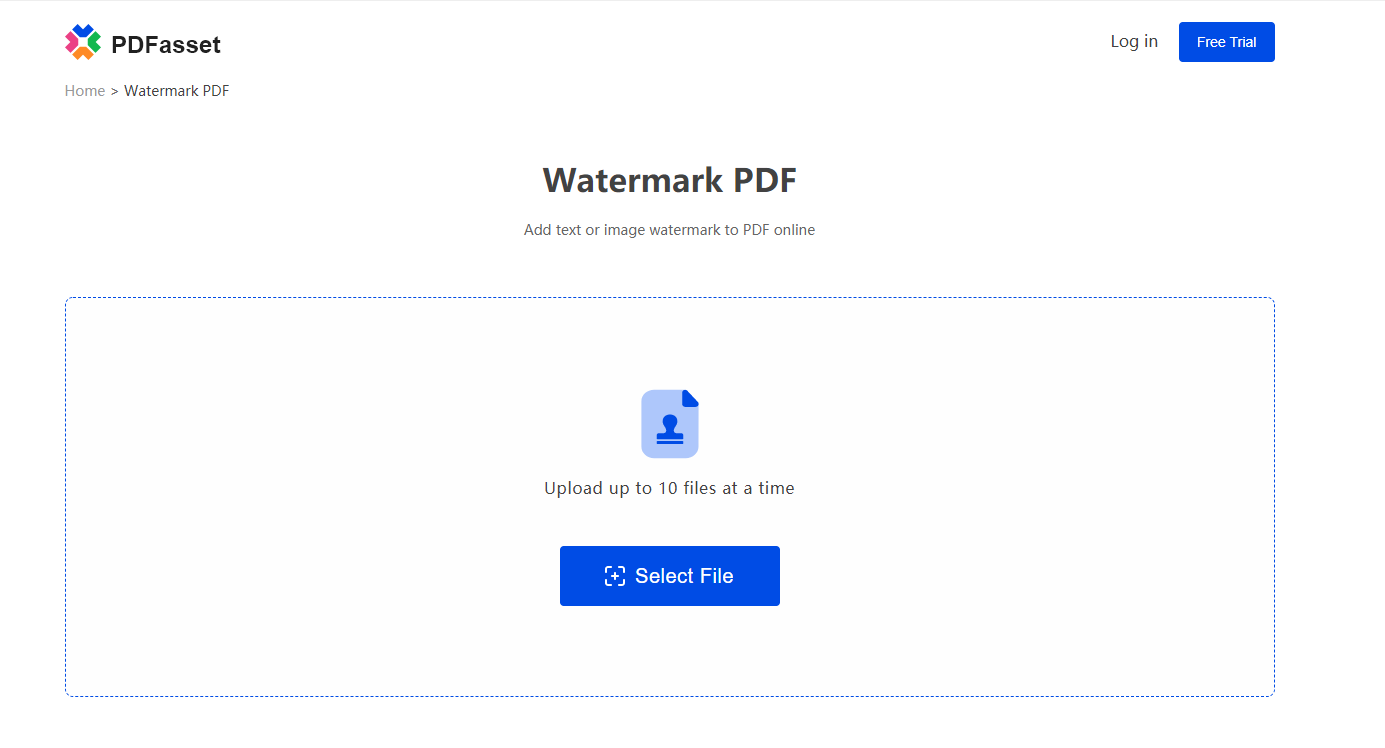
Tetapkan konten menambahkan watermark, Anda dapat memilih watermark teks, atau watermark gambar, dan mengatur transparansi watermark, lapisan penempatan watermark
Klik tombol "Mulai Sekarang" untuk mulai menambahkan watermark ke dokumen PDF.
Metode operasi di atas tentang cara menambahkan watermark ke PDF, saya percaya bahwa semua orang telah belajar cara menambahkan watermark ke PDF setelah membaca langkah-langkah operasi di atas. Selain menambahkan watermark, PDFasset juga mendukung berbagai konversi dokumen, seperti: PDF ke JPG, PDF ke Word, Excel, PPT dan operasi lainnya. Ini memiliki berbagai fungsi dan sangat nyaman. Teman-teman yang membutuhkan dapat membookmark situs web ini!

















 Harga
Harga

 2012
2012












