How to merge several PDF files? Many PDF files downloaded online are scattered, that is, a complete PDF file is always split into many copies. The easiest way to handle these multiple PDF files is to combine them together. How to merge PDF files? Let's learn how to merge PDF files.
First, open the online PDF processing platform in your browser: www.pdfasset.com
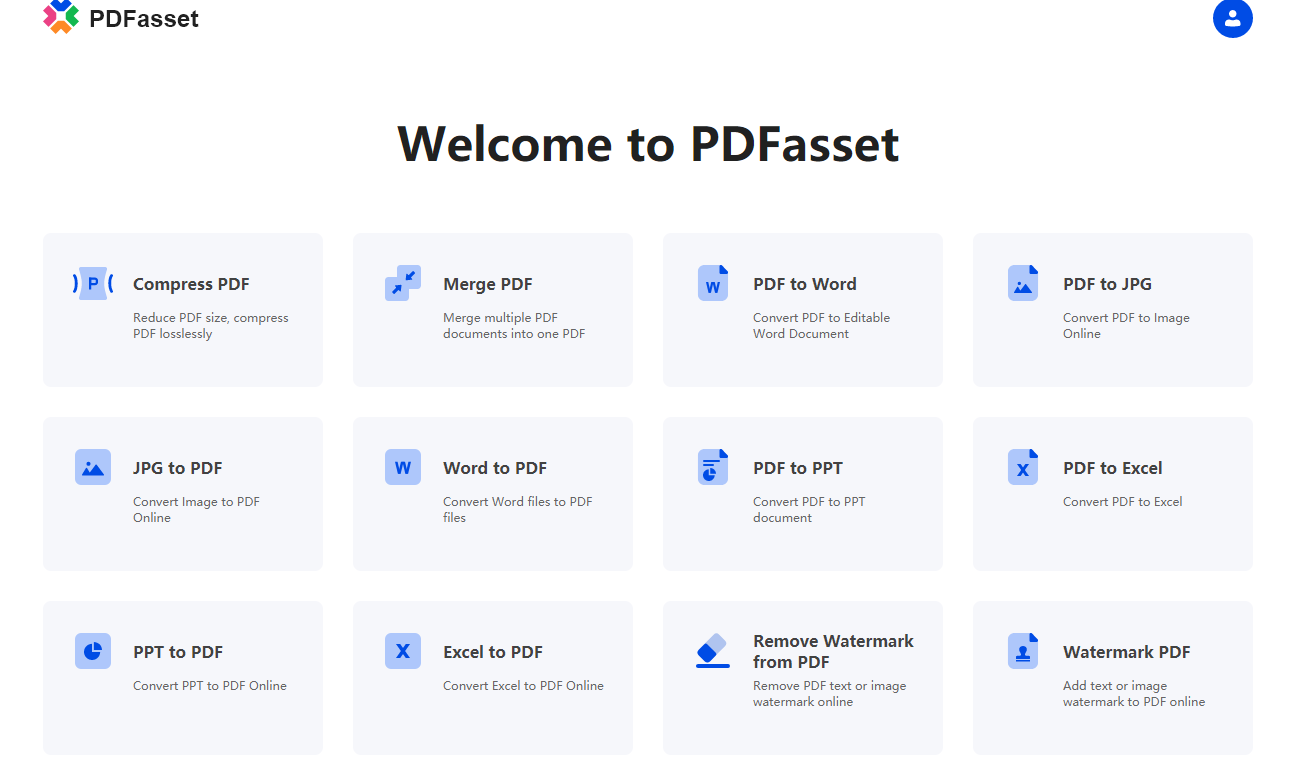
Next, click the "Merge PDF " icon to enter the PDF document upload page, and upload the PDF documents you want to merge
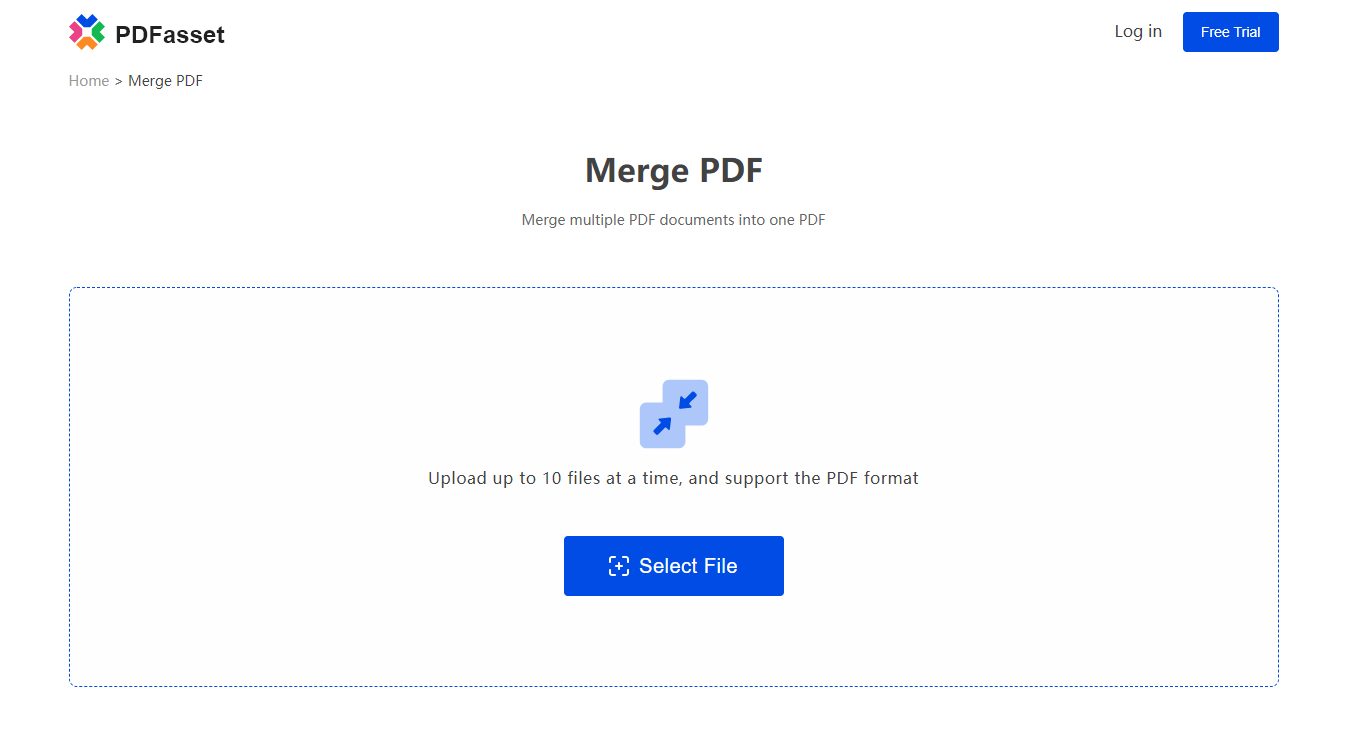
Then, after the file upload is complete, click the "Start Merging" button to enable online PDF merging
Finally, click the "Download" button to get the merged PDF document
How to merge several PDF files? The above are the methods that can merge PDF. The tools used in these methods can also process other PDF files, such as pdf to word, PDF to JPG, Word to PDF, PDF compression, etc. Friends in need You can go to this website to experience it.

















 Harga
Harga

 1961
1961












