
日常のPDF処理では、ウォーターマークの削除 が一般的に必要とされます。ただし、オンラインでPDFウォーターマークを削除するなどの操作を行う際には、ファイル内の機密情報が漏洩しないようにすることが多くのユーザーにとって重要な懸念となります。ここでは、PDFウォーターマークの削除タスクを実行しながらファイルのセキュリティを保護するための効果的な対策をいくつか紹介します。
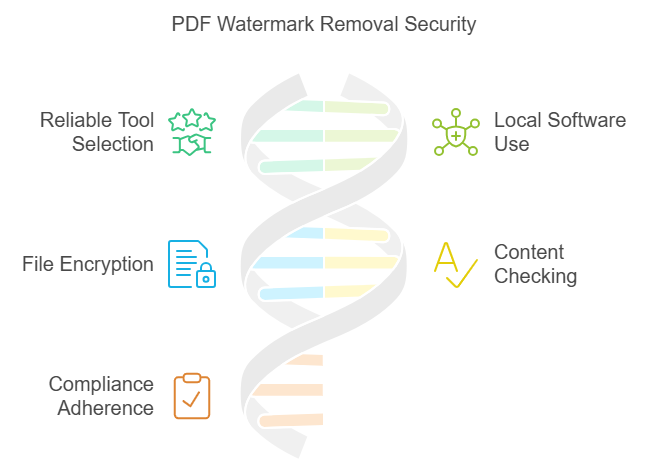
1. Choose a Reliable Tool
Selecting a trusted, well-regarded tool to remove PDF watermark from PDF online is crucial. PDFasset, as a reliable online PDF processing tool, strictly adheres to data protection protocols, ensuring that file contents are not accessed or stored without authorization during processing. PDFasset ensures that files are immediately deleted after processing, preventing long-term storage of users’ files and protecting file privacy.
2. Use Local Software for Processing
Compared to online tools, using locally installed software can effectively reduce the risk of data leaks. PDFasset provides a local version that allows users to remove PDF watermark without uploading files to the server, avoiding security vulnerabilities that could occur during file transmission. Therefore, choosing the local version of PDFasset ensures efficient remove PDF watermarks while keeping sensitive information secure.
3. Encrypt the File
When handling sensitive files, using encryption tools to encrypt the file ensures that even if the file is accidentally leaked, unauthorized persons cannot view its contents. PDFasset also supports encrypting files before using the tool to remove PDF watermark. This helps ensure the security of sensitive information and prevents unauthorized access to file content.
4. Check File Contents
Before performing the remove PDF watermark operation, carefully check whether there is any excess sensitive information in the file. Some PDF files may contain invisible text or hidden elements that could unintentionally be exposed during the remove PDF watermark process. The scanning tool provided by PDFasset can help users check and remove hidden information in the file, ensuring that no sensitive data is leaked after remove PDF watermark.
5. Use Compliant Tools and Services
Ensure that the service you use to remove PDF watermark complies with data privacy and security regulations, such as GDPR or CCPA. PDFasset adheres to these international data protection standards, ensuring that user file data is not misused or leaked.

結論として、PDFウォーターマークの削除は簡単なプロセスですが、機密ファイルを取り扱う際には注意が必要です。 PDFassetのような安全で信頼性の高いツールを選択し、ファイルを暗号化し、処理前後にファイルの内容を徹底的にチェックすることで、機密情報の漏洩を効果的に回避しながら、スムーズにPDFウォーターマークの削除操作を行うことができます。

















 価格設定
価格設定

 2064
2064












