YouTube에서는 창의자들이 생산성 해킹과 간소화된 워크플로에 대해 이야기하고 있습니다. 자주 언급되는 팁은 공유하기 전에 스프레드시트를 PDF로 변환하는 것입니다. 재정 분석, 이해관계자를 위한 보고서 또는 다운로드 가능한 자료인 경우, XLS를 PDF로 변환하거나 XLSX를 PDF로 변환하면 레이아웃, 스타일 및 전문성을 보존할 수 있습니다.Excel을 PDF로 변환하는 도구로 워크플로우를 업그레이드하세요.PDF 변환기를 사용하는 이유는 무엇인가요?좋은 PDF 변환 도구는 파일 형식을 변경하는 것 이상의 일을 합니다
Excel to PDF
Convert Excel spreadsheets to PDF documents

Upload up to 10 files at a time, and support the XLS and XLSX formats

















 Pricing
Pricing
 From device
From device
 From Google Drive
From Google Drive






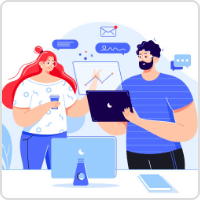
 714
714








