여러분 안녕하세요! 저는 니쉬입니다. 오늘은 여러분과 함께 매우 유용한 온라인 도구를 공유하고 싶습니다 - PDFasset PDF 압축 기능. 많은 사람들이 이메일로 보내거나 클라우드에 업로드하기에 너무 큰 PDF 파일 문제에 직면해 왔습니다. 특히 문서에 많은 콘텐츠나 고해상도 이미지가 포함되어 있는 경우가 많습니다. 이럴 때 PDFasset이 간단하고 효율적인 해결책으로 나타나서 PDF 파일을 쉽게 압축하고 크기를 줄이도록 도와줍니다. 이 매우 편리한 도구를 함께 살펴보겠습니다.PDFasset의 PDF 압축
PDF 압축
PDF 파일 크기를 줄이고, PDF 파일을 최적화

한 번에 최대 10개 파일 업로드 가능, PDF 포맷 지원

















 가격
가격
 장치에서
장치에서
 Google 드라이브에서
Google 드라이브에서






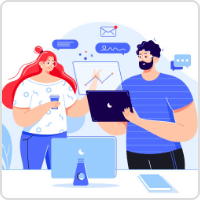
 1435
1435








