Using the pdfasset website to process online PDF to Word conversion, you can directly convert the PDF document to the Word document format, and the converted Word document can accurately retain all the page content of the original PDF file, fast, accurate, and safe~ Not much to say, come Watch the steps!
1.Open the www.pdfasset.com website;

2.Click the "PDF to Word" icon to enter the PDF document upload page, and add the PDF document to be converted into the conversion window;
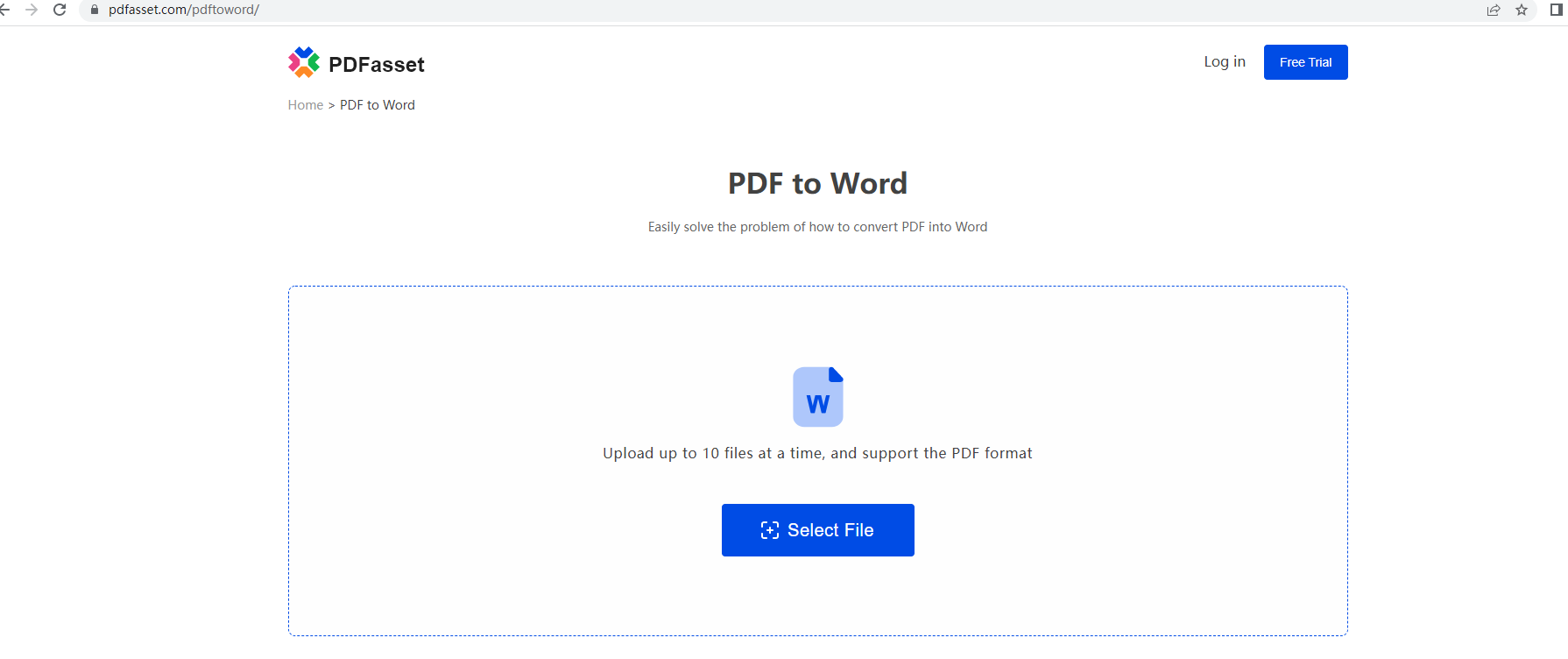
3.Click the "Convert" button to convert PDF to Word online;
4.After the conversion is successful, click the "Download" button to get the converted document;
The above is a detailed tutorial on how to use PDFasset to quickly convert online pdf to word on the computer. PS: In addition, online word conversion to pdf and other pdf online document conversions also have detailed tutorials to share. Welcome to browse!

















 Harga
Harga

 1911
1911












