Problem description: Many people encounter various problems when dealing with PDF files. One of the most frequently encountered is: garbled characters after converting PDF to Word. How can we solve it at this time?
Problem Analysis: Usually there are two possibilities. 1. The original file itself has symbols or garbled characters; 2. The selected conversion tool or platform is not good;
Solve the problem: If it is determined that the original file is OK, then an efficient and easy-to-use pdf online conversion tool is very important.
The following recommends a reliable operation.
- Open the www.pdfasset.com website;

2.Click the "PDF to Word" icon to enter the PDF document upload page, and add the PDF document to be converted into the conversion window;
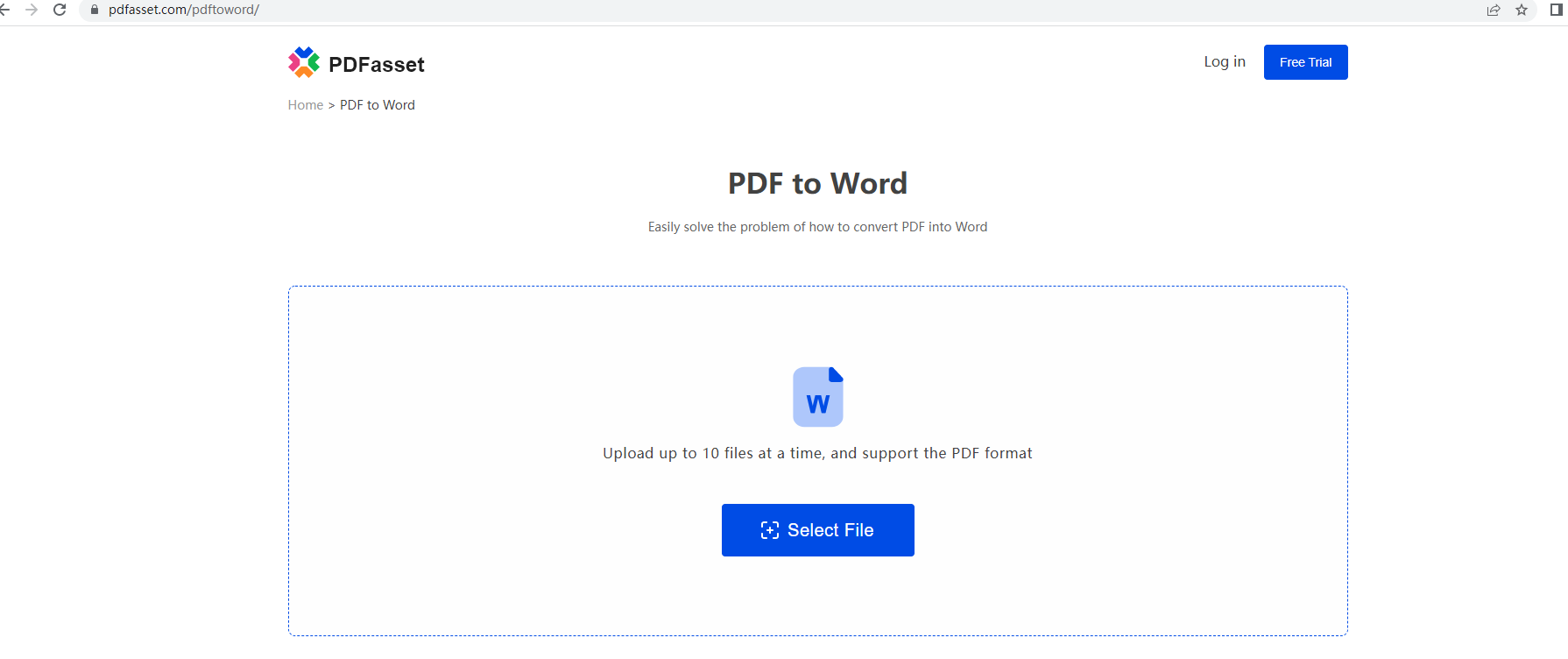
3.Click the "Convert" button to convert PDF to Word online;
4.After the conversion is successful, click the "Download" button to get the converted document;
Using PDFasset to quickly convert online pdf to wor is that simple! In addition, online word conversion to pdf and other pdf online document conversions also have detailed tutorials to share.

















 Цены
Цены

 1902
1902












