PDF merging not only facilitates the transmission of PDF files, but also facilitates file preservation. How to do PDF merging, do you use PDF editing software to merge it? Generally, what everyone thinks is to use professional software to merge PDF, but today I want to teach you a quicker and easier way. It does not need to download and install software, and it can complete the PDF merging operation online. Let's take a look with the editor.
1.Open the PDF online conversion platform: www.pdfasset.com

2.Select the "Merge PDF" option, enter the page for uploading PDF files, and select the PDF files that need to be merged
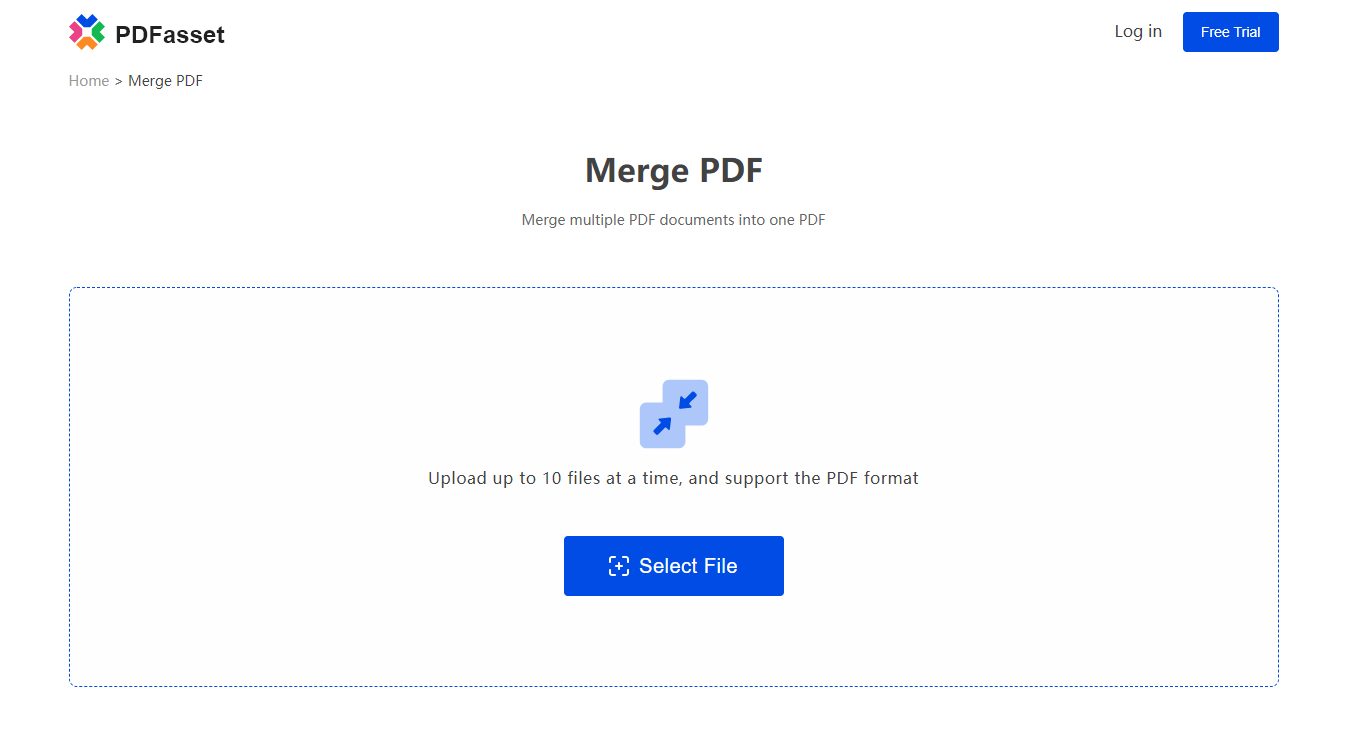
3.Wait until all the files are uploaded, click "Start Merging", and the PDF will start to be merged
4.Finally, click "Download" to get the merged PDF file.
After reading the tutorial, do you think that merging PDFs is very easy to understand? If you like it, quickly collect it.

















 Harga
Harga

 1937
1937












