If you encounter online PDF merging, use click-by-click...
If online PDF merging needs you can't easily do it in minutes...
If you don't already have a solid tool and safety tips...
Then, this article will teach you how to complete online PDF merging with pdf online conversion tool.
1.Open www.pdfasset.com

2.Select the "Merge PDF " function to enter the PDF merge page
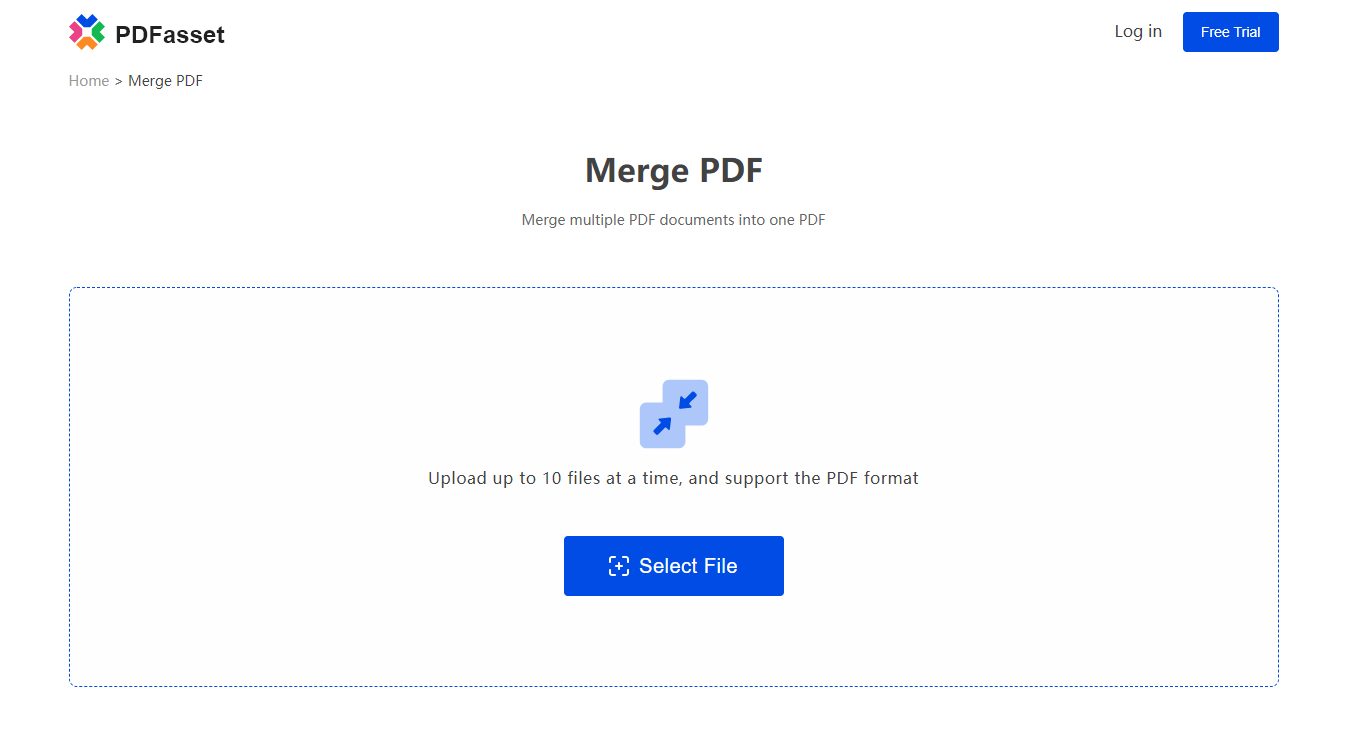
3.Drag and drop the PDF document to be merged, or click the "Select File" button to add the merged document
4.Click "Start Merging" to complete the PDF document merging and provide the merged document download
Online PDF document merging is so simple, this trick allows you to accurately and quickly get pdf merging in three minutes!

















 Harga
Harga

 1959
1959












