At work, we also sometimes need to keep our PDF files together - PDF merging. Word, PPT and other file merging is relatively simple, but PDF merging, many people do not know how to do, because PDF files cannot be edited directly. Is it only possible to convert to Word to merge? In fact, it is not. Today, I will teach you a PDF merging trick, which can be completed in a few minutes.
1.First, open the PDF online conversion platform - www.pdfasset.com

2.Click the "Merge PDF " function to enter the PDF file upload page, and then select the PDF to be merged
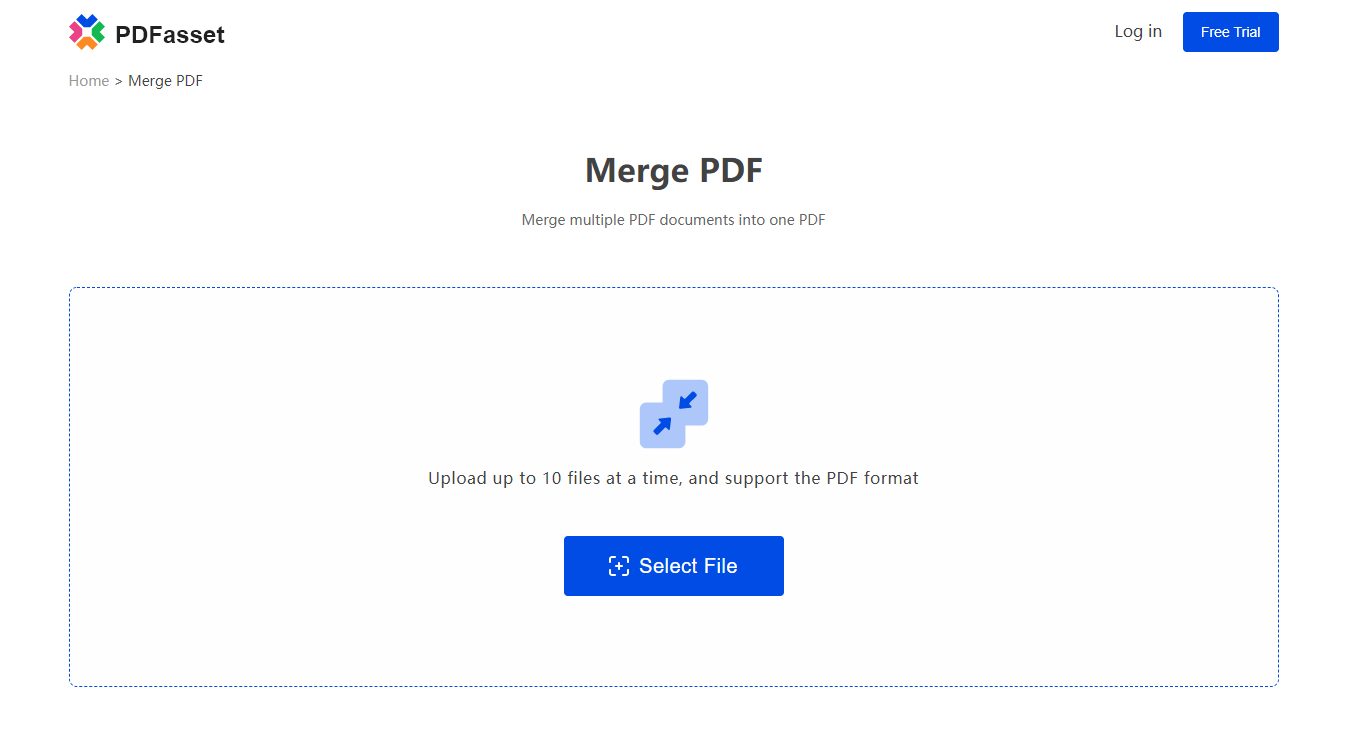
3.After the file is uploaded, click "Start Merging" to realize online PDF merging
4.Finally, wait until the merge is complete, click "Download", and the PDF merge is complete
PDF merging is not only conducive to file transfer, but also convenient for file preservation. Learn this little trick, online PDF merging is no longer difficult, let your PDF files "never separate"

















 Harga
Harga

 1483
1483












