Tanda air adalah salah satu cara di mana kita menambah label peribadi ke produk pintar seperti foto dan dokumen. Sekarang kaedah kita untuk menambah tanda air ke foto sangat mudah, tidak diperlukan perisian pemprosesan foto yang kuat, dan sudah cukup bergantung kepada aplikasi mudah alih. Walaupun mudah untuk menambah tanda air ke foto, tidak begitu mudah untuk menambah tanda air ke dokumen, terutamanya ke PDF. Rakan yang tidak berpengalaman akan menganggap bahawa menambah tanda air ke PDF mesti memerlukan penyunting PDF profesional. Terdapat cara yang lebih mudah untuk menambah tanda air ke PDF, mari kita belajar bersama!
Pertama, pergi ke platform pemprosesan dokumen PDF dalam talian - www.pdfasset.com

Kemudian klik ikon "Watermark PDF" untuk masuk ke halaman unggah dokumen PDF dan unggah dokumen PDF yang perlu diberi watermark
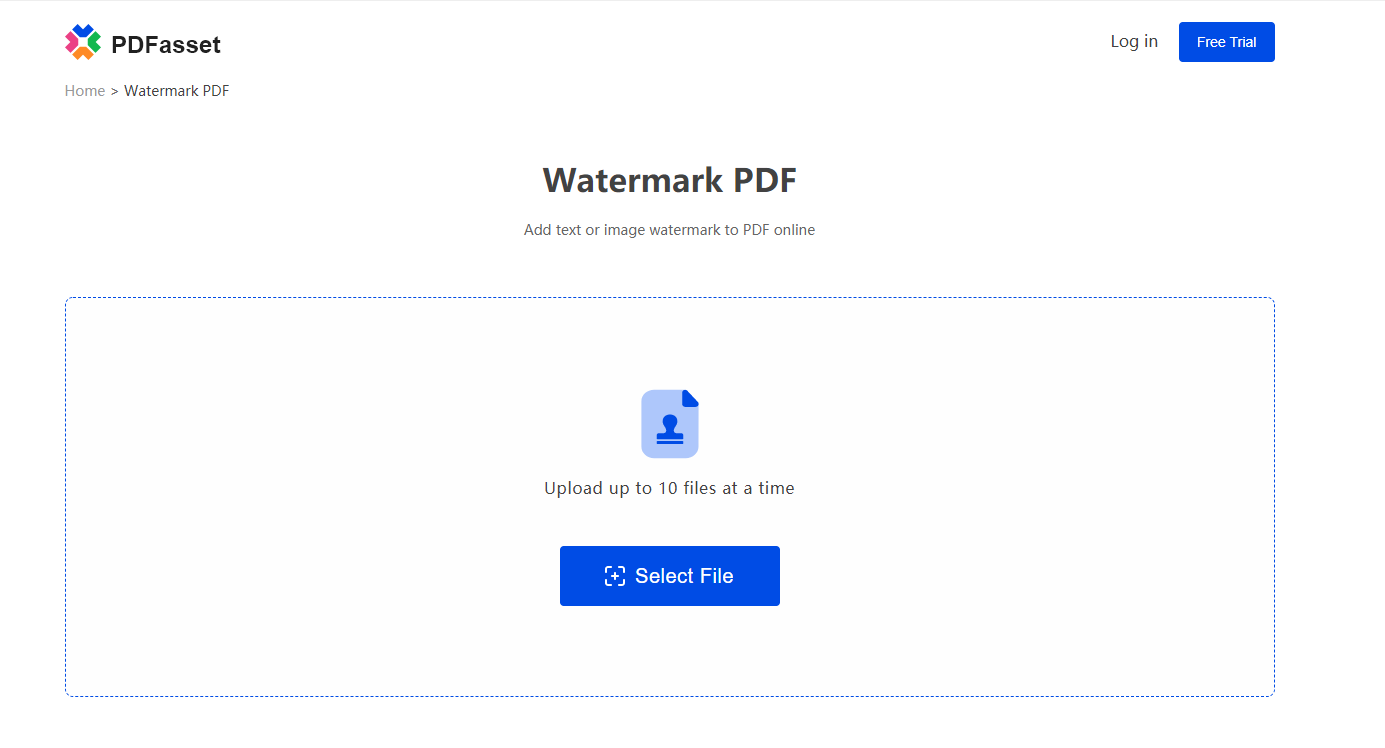
Kemudian masukkan kandungan watermark dan klik butang "Mulakan Sekarang" untuk mula menambah watermark ke PDF
Selepas penambahan berjaya, klik butang "Muat Turun" untuk mendapatkan dokumen yang ditambah.
Tiada perisian profesional, tiada teknologi profesional, hanya masukkan kandungan watermark, dan anda boleh menambah watermark ke PDF dengan satu klik. Mari dan alami sendiri.

















 Harga
Harga

 2193
2193












