After working for a long time and coming into contact with many types of documents, it is inevitable to encounter some document conversion problems, especially PDF to Word is the most common. There are also many ways to convert PDF to Word, but most office workers choose to download a converter, which takes up computer space and is troublesome every time it is opened. Today, the editor will introduce to you a very simple method of converting PDF to Word without software, which is very convenient.
First, open the online PDF document conversion platform: www.pdfasset.com

Then click the "PDF to Word" icon to enter the PDF document upload page, and add the PDF document to be converted into the conversion window
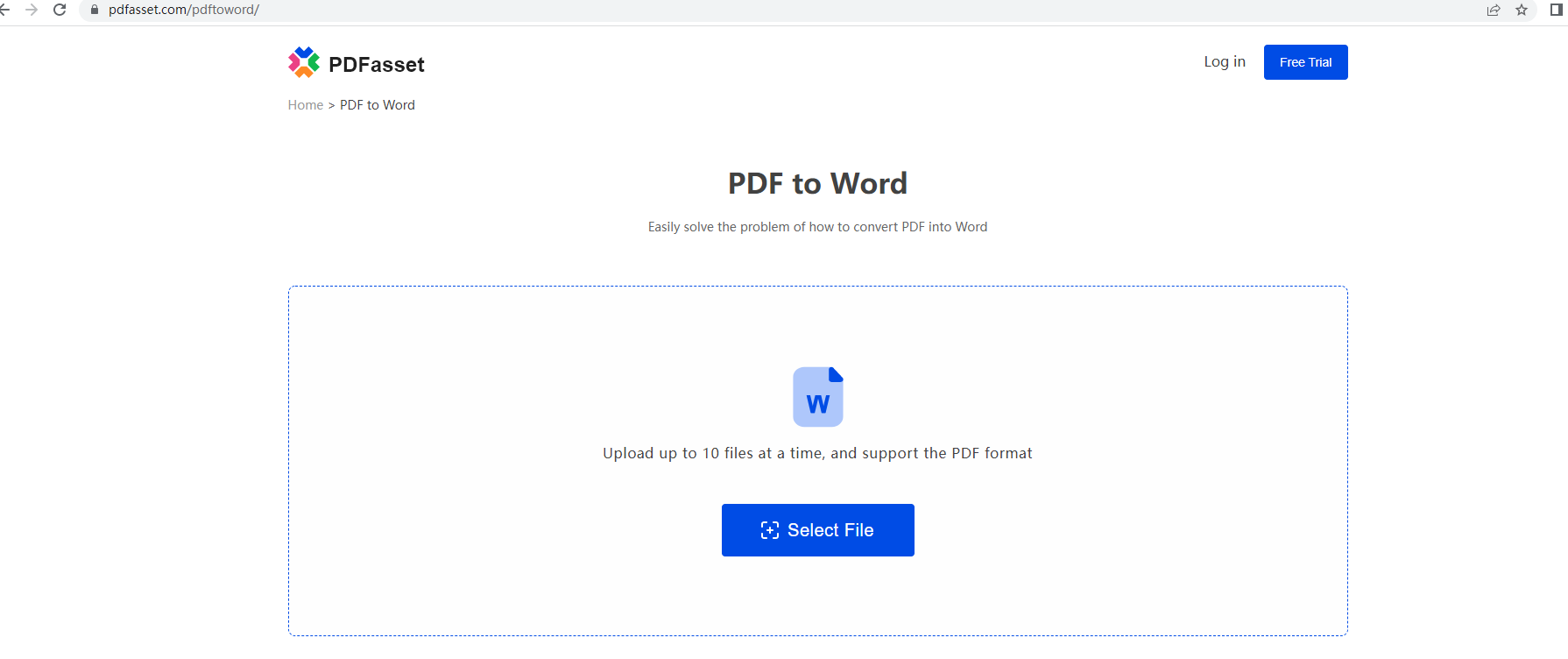
Then click the "Start Conversion" button to realize online PDF to Word conversion
After the conversion is successful, click the "Download" button to get the converted document
Since I have this method of converting PDF to Word, I feel that there are too many steps to use any converter. Interested friends should also try it!

















 Harga
Harga

 2130
2130












