Seperti yang kita semua tahu, PDF mempunyai banyak kelebihan. PDF menyokong penambahan pautan, butang, jadual, gambar, dan lain-lain, serta kandungan multimedia seperti audio dan video. Menambah watermark ke PDF juga dapat menyatakan dan melindungi hak cipta fail. Lalu, apakah cara yang mudah untuk menambah watermark ke PDF? Saya menemui kaedah penanda air secara kelompok yang cepat ke PDF, dan berkongsi dengan anda semua.
Operasi magis menambah watermark ke beberapa PDF dalam 3 langkah:
Buka laman web rasmi PDFasset.

Pilih fungsi "Watermark PDF" dan pilih untuk mengunggah dokumen PDF yang perlu diberi watermark.
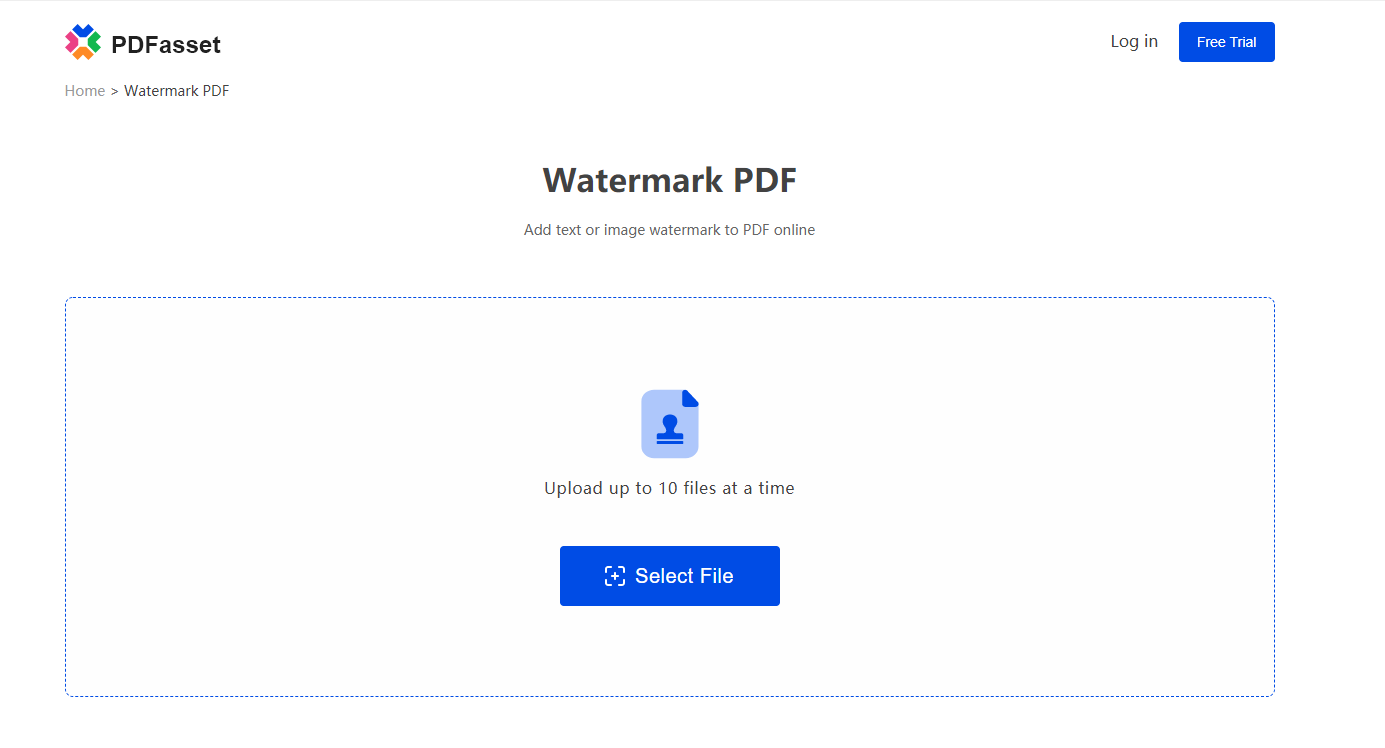
3.Tetapkan pilihan menambah watermark ke PDF, klik "Mulai Sekarang", dan anda boleh muat turun selepas selesai
Bagaimana menambah watermark ke PDF? Ini adalah cara cepat untuk menambah watermark ke PDF. Selepas belajar, anda boleh menambah kemahiran tempat kerja kepada semua orang.

















 Harga
Harga

 2018
2018












