The security, convenience and excellent printing effect of PDF are deeply loved by the majority of students and office parties. However, the inherent difficulty of editing PDF has caused us to encounter various difficulties when converting PDF to Word, and often work overtime until late. Today, I will teach you how to convert PDF to Word, and you can learn it in 1 minute.
First, open the online PDF conversion platform: www.pdfasset.com

Then click the "PDF to Word" icon to enter the PDF document upload page, and add the PDF document to be converted into the conversion window
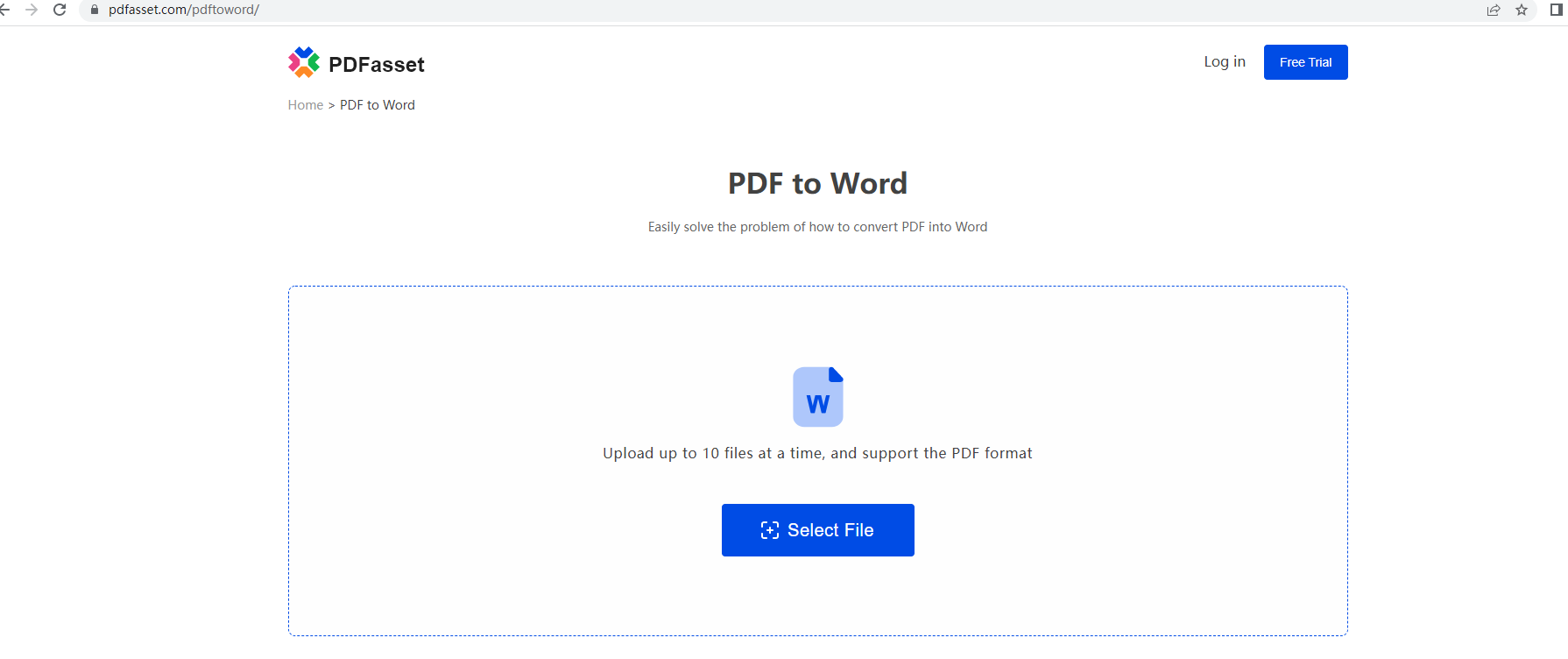
Then click the "Convert" button to convert PDF to Word;
After the conversion is successful, click the "Download" button to get the converted document;
Is it easy to master this method, and it also supports batch conversion. Friends, hurry up and collect it.

















 Harga
Harga

 2078
2078












