In working life, do you have to contact Word, Excel, PPT, PD? However, it is inevitable to encounter some difficulties. For example, most of the documents or materials that are often downloaded are in PDF format. Because of the particularity of the PDF document format, there is no way to directly copy and edit it. It is very troublesome to manually enter it every time. Today I teach Let's have a PDF to word conversion skill, let you quickly complete the PDF to word conversion, let's take a look at the operation steps.
First, open the online PDF conversion platform: www.pdfasset.com

Then click the "PDF to Word" icon to enter the PDF document upload page, and add the PDF document to be converted into the conversion window
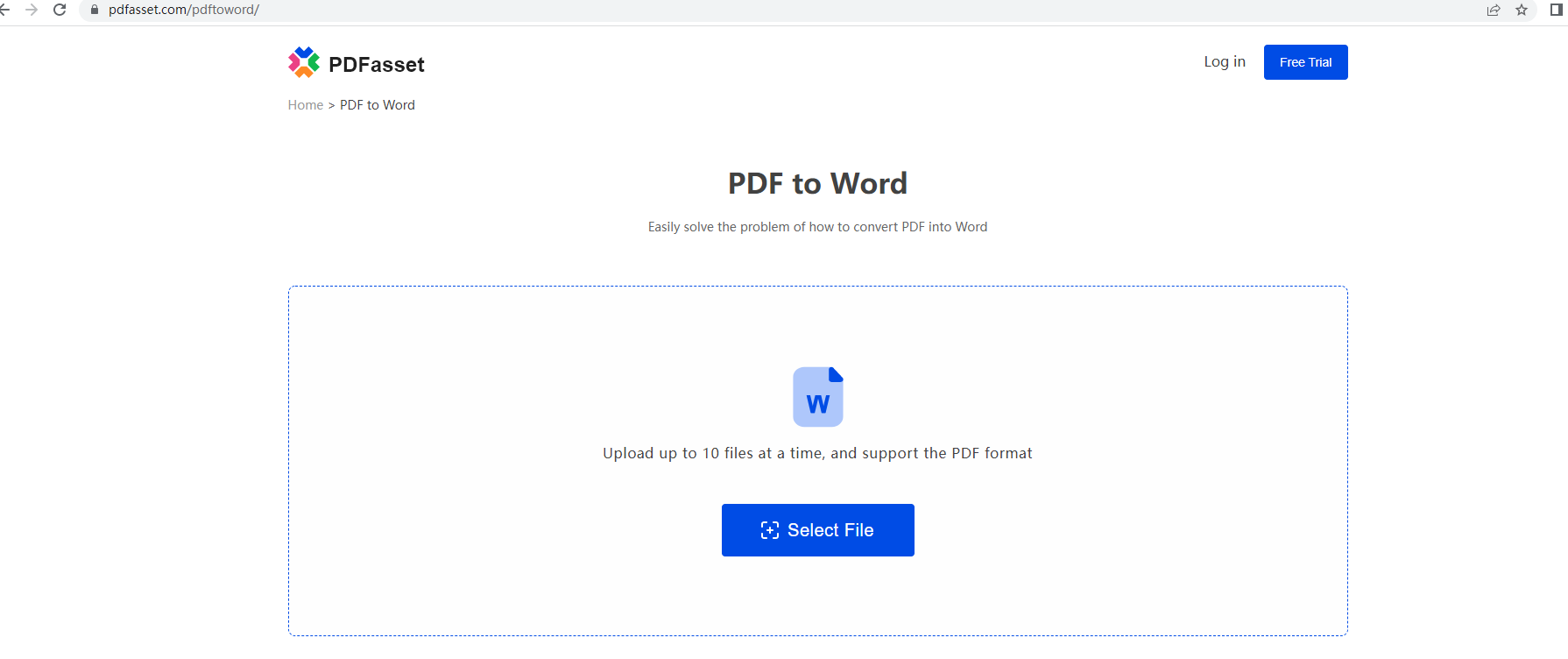
Then click the "Convert" button to convert PDF to Word
After the conversion is successful, click the "Download" button to get the converted document
Take a look at the converted Word version, is it almost the same format? The point is, it only takes seconds to get it done! It saves time and is easy to operate.

















 Harga
Harga

 2146
2146












