Speaking of documents that are often used in the office, presumably everyone will have Word, Excel, and PDF file formats in their minds. Because as a workplace office family, I have to deal with them every day, so I am very familiar with them. When converting various file formats, I must occasionally encounter the problem of not knowing how to operate the PDF format with a watermark. Today, the editor will share some methods with you. Let's take a look at how to remove watermarks in pdf batches? And what are the advantages of PDF?
The operation method of pdf batch watermark removal:
1.Open the website and enter www.pdfasset.com

2. After entering the website, select the "remove watermark from PDF" function, and then click "Upload File"
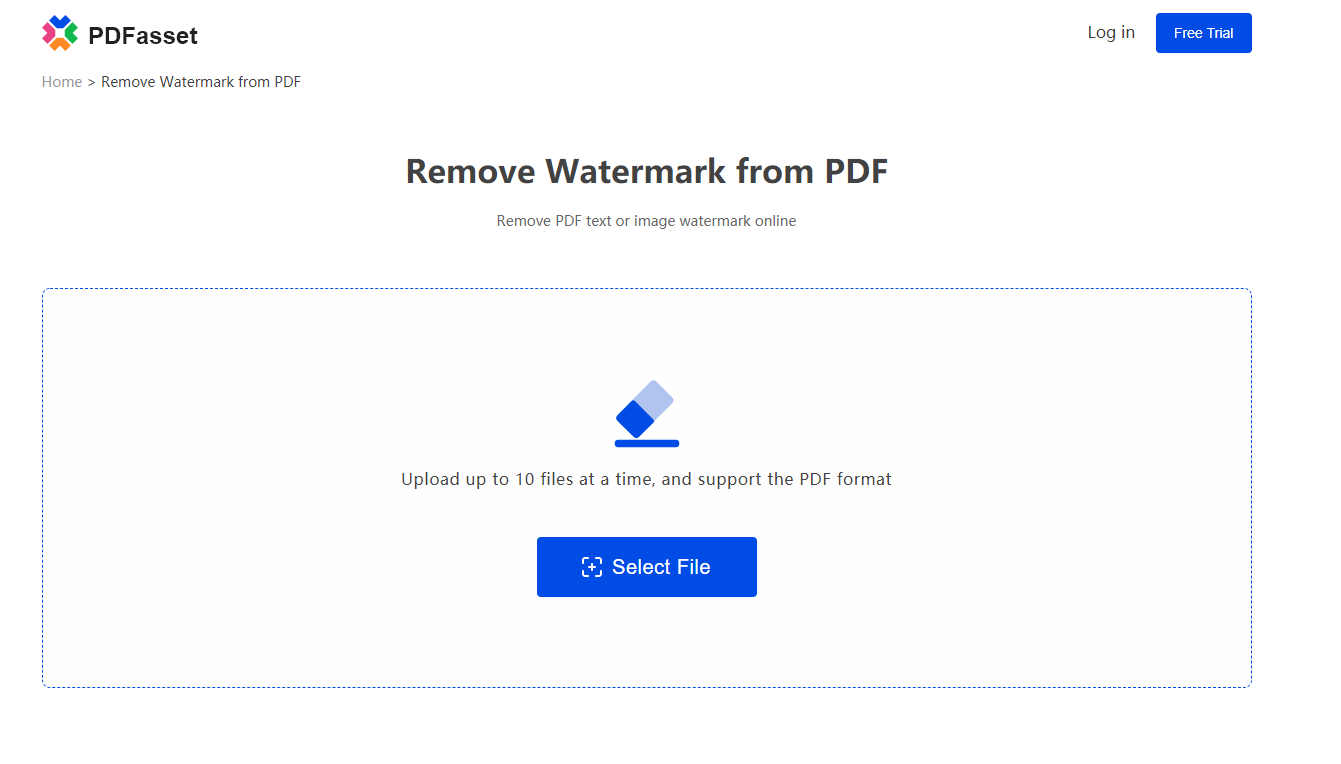
3. Upload the PDF file you need to remove the watermark, then we click the "Start Removal" button, wait for a few seconds, the watermark of the PDF file will be removed;
4. Then select "Download" to save the watermark-removed PDF file to the desktop;
What are the advantages of PDF?
1.Support secure encryption for document circulation;
2.Multimedia can be embedded;
3.If you purchase the paid professional version of PDF office software, you can also perform complex applications such as annotation, signature, and form filling;
4.Cross-platform, any device that supports pdf can be opened, and the layout and style will not be messed up;
How to remove watermark from pdf in batches? What are the advantages of PDF? After the content shared by the editor above, do you have a deeper impression of PDF? Have you written down its method and tried it out, so that you can quickly solve such problems in future work? Complete the task as soon as possible.

















 Harga
Harga

 1501
1501












