Dalam proses pejabat, kita tidak dapat mengelakkan daripada mengendalikan pelbagai fail, termasuk format fail PDF, Word, Excel, dan lain-lain, dan kita perlu menukarkannya kepada satu sama lain mengikut keperluan pemimpin atau pelanggan. Baru-baru ini, seorang rakan kecil bertanya kepada saya bagaimana untuk menghilangkan watermark dalam fail PDF. Jadi, hari ini saya akan berkongsi dengan anda tentang butiran ini. Mari ikuti editor untuk belajar tentang kaedah percuma penyingkiran watermark pdf?
1.Buka komputer dan masuk ke pelayar untuk mencari www.pdfasset.com (fail PDF perlu disediakan terlebih dahulu). Selepas memasuki halaman penukaran dalam talian, anda boleh melihat banyak tentang penukaran fail PDF. Pemprosesan, "Removewatermarkfrom PDF" akan muncul dalam kotak drop-down

2. Selepas memasuki halaman untuk menghilangkan watermark, klik "klik untuk memilih fail" di dalam halaman untuk menambah fail PDF yang perlu dibuang watermarknya ke dalam halaman
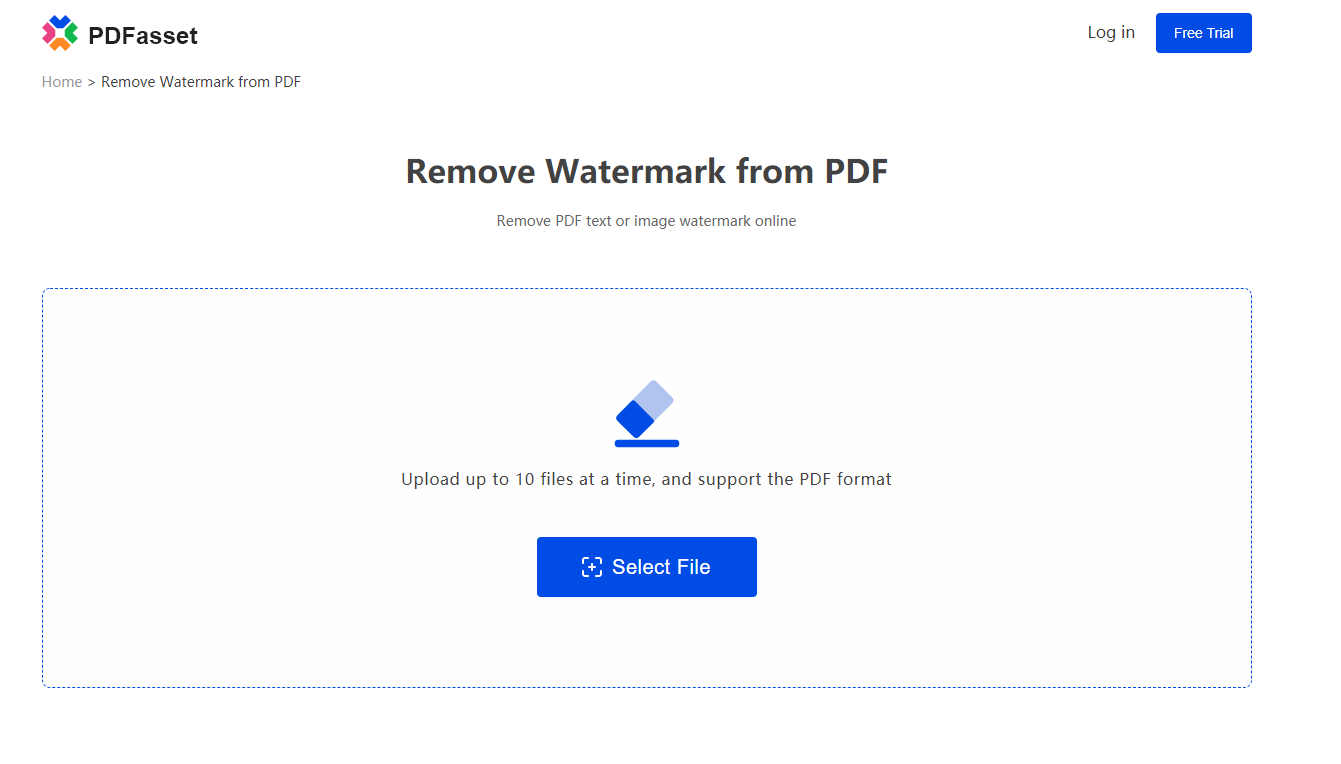
3.Masukkan kandungan cap air yang hendak dipadam, kemudian klik butang untuk mula memadam
4.Setelah mula memadam, sistem latar belakang akan memadam secara automatik, tunggu dengan sabar sebentar, masa pemadaman ditentukan mengikut saiz fail yang dipadam, semakin banyak watermark dalam fail PDF, semakin lama masa pemadaman
5.Setelah penghapusan selesai, anda boleh menyimpan fail ke desktop, atau anda boleh semak di halaman untuk melihat jika penghapusan telah selesai
Saya tidak tahu jika anda membaca penjelasan editor di atas mengenai kaedah percuma untuk menghilangkan watermark pdf? Adakah anda mendapat pemahaman baru? Adakah anda fikir bahawa menghilangkan watermark juga sangat mudah untuk dioperasikan? Anda hanya perlu menguasai kaedah di atas untuk melakukan operasi praktikal, dan anda akan dapat menguasainya dengan cepat selepas beberapa latihan.

















 Harga
Harga

 2015
2015












