For processing PDF documents, I believe that PDF conversion is the most used by everyone. In addition to this, PDF merging is also an operation that everyone uses more frequently, so how to merge multiple PDFs into one? Most of my friends searched for relevant methods on the Internet for the first time, downloaded PDF merging software, and installed them, but this was really time-consuming and labor-intensive. Next, I will introduce you to an efficient method, using PDFasset for PDF merging, and let me take a look at the specific operation steps!
First, the browser input: www.pdfasset.com to enter the website
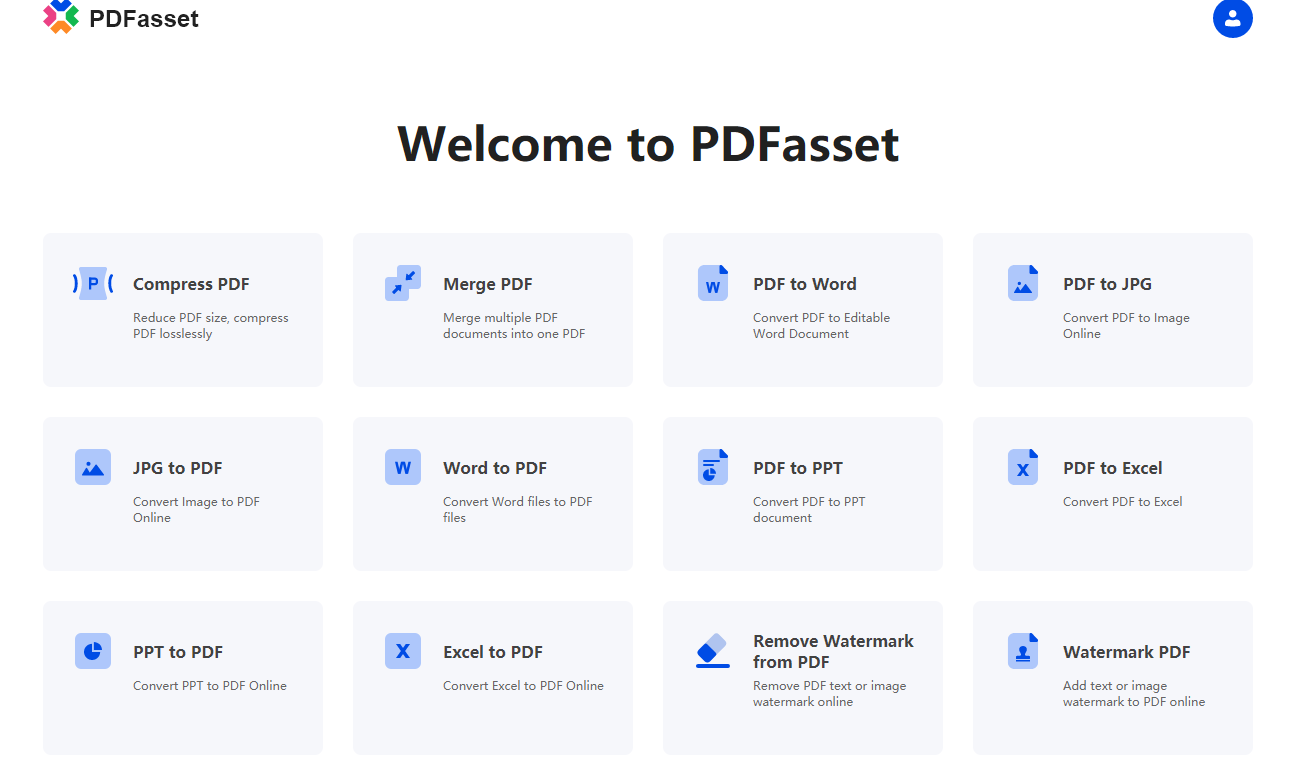
Second, click the "Merge PDF" icon to enter the PDF document upload page
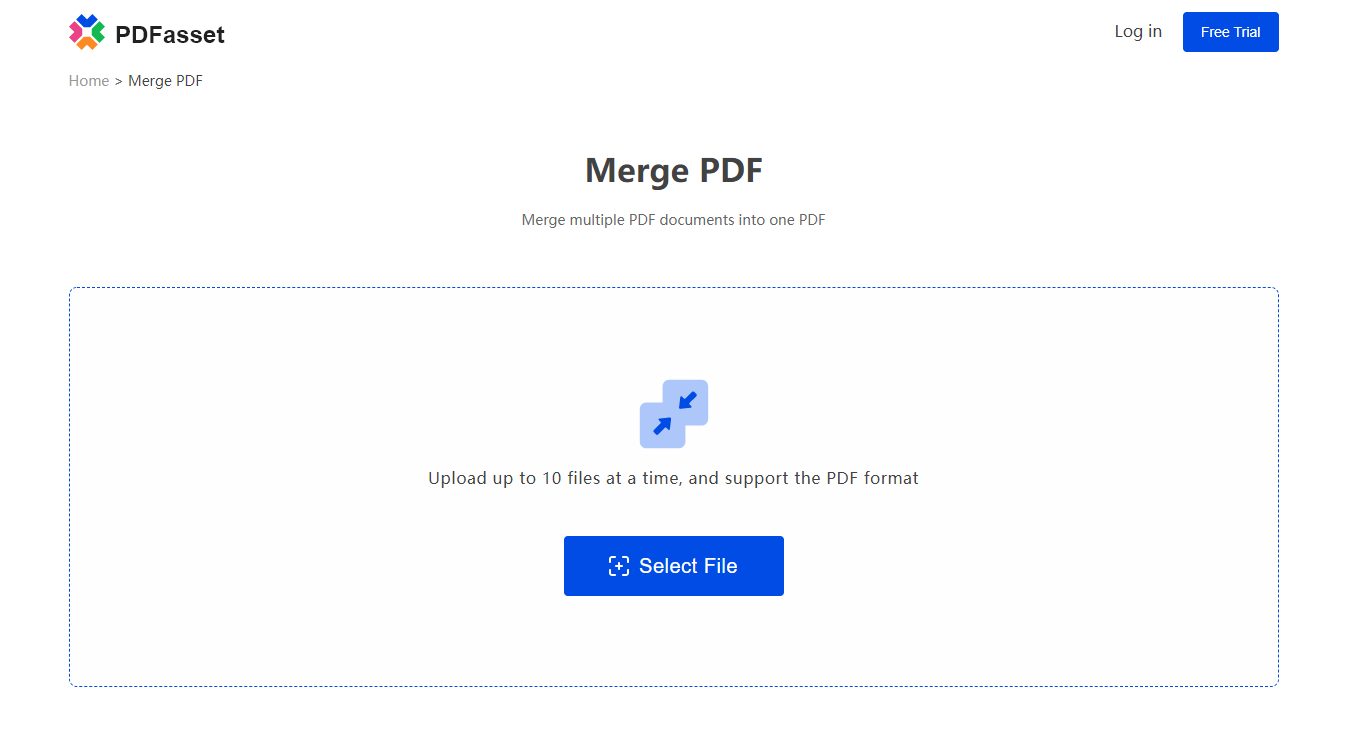
Third, upload the PDF documents that need to be merged, and click the "Merge" button to merge multiple PDFs into one.
The above is the operation method of merging multiple PDFs into one. The merged PDF files are more convenient to maintain, and sometimes it is more convenient to read or find information. If you need PDF merging partners, come and try it!

















 Harga
Harga

 1965
1965












